What Is Kanban? A Comprehensive Guide to Agile Development
Kanban in Agile software development is a visual workflow management method that helps teams visualize their work, limit work in progress, and continuously improve their processes. However, many businesses struggle with implementing Kanban effectively, facing challenges such as resistance to change from team members, difficulty in setting appropriate work-in-progress limits, and maintaining consistent workflow across different types of development tasks. Some organizations also find it challenging to balance Kanban's flexibility with their existing project management frameworks.
This guide offers practical solutions to common Kanban implementation challenges, covering everything from its fundamental principles to advanced strategies. Learn how to set up visual boards, map workflows, establish WIP limits, and integrate Kanban with Agile practices to optimize team collaboration and performance. Whether you're new to Kanban or aiming to refine your current processes, this resource provides actionable insights to enhance your software development workflow.

What is Kanban in Agile Methodology?
At its core, Kanban is a visual system for managing workflow. It provides a framework for organizing tasks and monitoring progress through the development process. A Kanban board, which can be physical (like a whiteboard with sticky notes) or digital (using tools like Trello, Jira, or Asana), is the most common way to represent this workflow.
Each task or work item is represented by a Kanban card that moves across columns representing different stages of the workflow. These stages might include “To Do,” “In Progress,” “Testing,” and “Done.” The key idea is that all work is visualized on the board, so everyone on the team can see what’s being worked on, where the bottlenecks are, and what tasks are next in line.
While Kanban shares some similarities with other Agile methodologies like Scrum, it has key differences that set it apart:
- Flexibility in Planning: Kanban does not use fixed-length sprints as in Scrum. Instead, tasks are continuously pulled from the backlog as capacity allows. This makes Kanban more flexible and adaptive to changing priorities.
- Work in Progress (WIP) Limits: In Scrum, teams commit to completing a certain amount of work during each sprint. In Kanban, the focus is on limiting WIP to prevent overloading the team.
- No Required Roles: Unlike Scrum, where specific roles like Scrum Master, Product Owner, and Development Team exist, Kanban does not require defined roles. The team is responsible for managing its own work.
Overall Understanding of Kanban
The Origins and Evolution of Kanban
The concept of Kanban originated in the early 1940s at Toyota, where it was initially used as a system for managing inventory and improving efficiency on the factory floor. The term “Kanban” itself is Japanese, meaning “signboard” or “visual card,” and was employed to track inventory items and their movements. By using physical cards attached to products, Toyota could manage production schedules more effectively, minimize waste, and reduce inefficiencies.
Kanban’s success in manufacturing was so significant that it caught the attention of various industries, including software development. In the late 20th century, Agile software development teams began to adapt Kanban principles, leveraging them to enhance their workflows and project management processes. By visualizing the work and implementing constraints on work in progress (WIP), software teams could better manage their tasks, improve efficiency, and continuously refine their development processes.
Kanban framework in Agile development is centered on several fundamental principles that contribute to its effectiveness:
- Visualize Work: Visualizing tasks and their flow across the system helps teams understand their work better, identify bottlenecks, and monitor progress.
- Limit Work-in-Progress (WIP): Kanban sets explicit limits on the number of tasks allowed in each stage of the workflow to ensure that teams do not become overwhelmed by too many tasks at once.
- Manage Flow: The goal of Kanban is to create a smooth and predictable flow of work from one stage to the next, allowing tasks to progress without unnecessary delays.
- Make Process Policies Explicit: All the rules, policies, and procedures related to the Kanban process should be clearly defined and visible to everyone involved.
- Implement Feedback Loops: Continuous feedback and regular retrospectives are critical for identifying improvement areas and making data-driven decisions.
The Fundamental Components of Kanban
Kanban relies on several key components to ensure the effective management of workflows. These elements include Kanban boards, work items, workflow stages, and WIP limits.

Kanban components include boards, work items, stages, and WIP limits
- Kanban Boards
A Kanban board is the most important tool in the Kanban system. It acts as a visual representation of the work that needs to be done, and the different stages of that work. Here’s a simple Kanban board layout:
| Column Name | Description |
| To Do | Tasks that need to be started |
| In Progress | Tasks currently being worked on |
| Testing | Tasks in the testing phase |
| Done | Completed tasks |
Kanban boards can be customized to fit the specific needs of a team. For example, additional columns like “Backlog” or “Ready for Deployment” can be added to reflect more granular stages of the workflow.
- Work Items
Work items are represented by Kanban cards on the board. These cards typically contain key information about the task, such as:
- Task title or description
- Assigned team member
- Priority level
- Estimated time to completion
- Dependencies or blockers (if any)
Work items can represent individual tasks, features, user stories, or bugs that need to be completed during the development process.
- Defining Workflow Stages by Columns in Kanban
Kanban boards are typically organized into columns that represent various stages of the development process. While the basic stages usually include “To Do,” “In Progress,” and “Done,” teams may customize the workflow to meet their specific needs. For example:
- Backlog: Where all tasks are initially stored.
- Design: Tasks related to planning, architecture, and design.
- Development: The stage where actual coding or feature development takes place.
- Testing: A column for quality assurance and bug fixing.
- Deployment: Tasks that are ready to be released to the production environment.
Each stage of the workflow helps the team visualize where each task is in the process and what needs to be done next.
- Work-in-Progress (WIP) Limits
One of the defining features of Kanban is the Work-in-Progress (WIP) limit. A WIP limit is the maximum number of tasks allowed in a specific column at any given time. This helps prevent overloading team members and encourages the team to focus on completing tasks before taking on new ones.
By setting WIP limits, teams can achieve smoother flow, reduce bottlenecks, and ultimately improve the efficiency of the development process. For example, a team may decide that no more than three tasks can be in the “In Progress” column at any time. This forces the team to finish existing tasks before starting new ones.
Benefits of Kanban in Agile Software Development
Kanban offers a range of benefits that make it an attractive framework for Agile software development teams. Let’s explore some of the most important advantages.

- Improved Workflow Visibility
One of the primary advantages of Kanban is the enhanced visibility it offers into the development process. By using Kanban boards, teams can easily see the status of every task, which helps in understanding how work is flowing through the system. This visibility allows for early identification of problems, such as bottlenecks or overloaded team members, which can then be addressed promptly.
- Enhanced Flexibility and Responsiveness
Kanban’s flexibility allows teams to respond quickly to changes in priorities or new requirements. Because there are no fixed-length sprints or rigid deadlines, tasks can be adjusted, re-prioritized, and reassigned as necessary without disrupting the overall workflow. This makes Kanban particularly useful for environments with frequent changes, such as software development.
- Reduced Cycle Times and Increased Efficiency
By limiting WIP and focusing on completing tasks before moving on to new ones, Kanban helps teams reduce cycle times, which is the time it takes for a task to be completed from start to finish. Shorter cycle times increase the speed at which work is delivered and allow for quicker feedback and adjustments. This also leads to increased efficiency since resources are allocated to the most important tasks, minimizing wasted effort.
Common Challenges and Solutions in Kanban Implementation
While Kanban is highly effective, implementing it can come with its own set of challenges. Here are some common challenges and solutions for overcoming them:
- Overcoming Resistance to Change
Some team members may resist the transition to Kanban due to the perceived complexity or unfamiliarity with the system. To address this, provide proper training and resources and demonstrate the value of Kanban through pilot projects and success stories. Encouraging buy-in from leadership and key stakeholders can also help.
- Balancing WIP Limits and Team Capacity
Finding the right WIP limits can be difficult. Setting limits that are too low may result in underutilized team members, while limits that are too high can lead to bottlenecks and inefficiencies. To strike the right balance, monitor team performance over time, adjust limits based on historical data, and involve team members in the process of setting limits.
- Maintaining Consistent Flow Across Different Work Types
Teams may struggle to maintain consistent flow if their work involves tasks of varying complexity. To address this, consider categorizing tasks based on their complexity and setting different WIP limits for each category. This ensures that complex tasks don’t block the flow of smaller, quicker tasks.
What are the key roles in a Kanban team?
In contrast to frameworks like Scrum, Kanban does not define specific roles such as Scrum Master or Product Owner. Instead, the focus is on the team working collaboratively, with responsibilities shared across members. However, there are certain roles and practices that can help a team succeed in implementing Kanban:
- Team Members: These are the individuals responsible for completing tasks on the Kanban board. They are expected to be flexible, self-organizing, and proactive in managing work through the system. While there’s no official title for them, their role is critical to ensuring the flow of tasks and meeting WIP limits.
- Kanban Manager (optional): In larger organizations or teams, a Kanban Manager or Flow Manager may take on the responsibility of overseeing the Kanban system, ensuring WIP limits are respected, monitoring flow, and helping resolve bottlenecks. This is a more informal role compared to the Scrum Master.
- Product Owner (optional): Although not a formal requirement in Kanban, having a Product Owner or similar role can be beneficial, particularly in ensuring that the team is working on the right tasks and priorities. This individual ensures that the tasks moving through the Kanban board align with business goals.
- Stakeholders: In Kanban, stakeholders are encouraged to participate in regular meetings, like retrospectives or flow reviews, to provide input on priorities and feedback on performance. They help ensure that the Kanban system aligns with the larger organizational objectives.
Implementing Kanban in Software Development
Implementing Kanban in software development is relatively straightforward, but it requires commitment and consistent practice. Here are the steps to successfully implement Kanban:

Setting Up a Kanban System
- Create a Kanban board: This can be a physical board with sticky notes or a digital tool like Trello or Jira.
- Define your workflow stages: Decide on the columns you want to use to represent the stages of work in your team’s process.
- Set WIP limits: Determine the maximum number of tasks that can be worked on in each stage.
- Start with a backlog of tasks: Populate the board with the current tasks or features that need to be worked on.
Defining and Mapping the Workflow
Before implementing Kanban, it’s important to define the stages of your workflow. This may involve collaborating with your team to map out the entire development cycle and breaking it into manageable stages. Consider the following typical workflow stages:
- Backlog: Tasks waiting to be worked on.
- In Progress: Tasks being actively developed.
- Testing: Tasks that are being tested for quality assurance.
- Done: Tasks that are completed.
Establishing WIP Limits
Setting WIP limits is crucial to ensure that the team doesn’t become overwhelmed. By limiting the number of tasks in each stage, the team is forced to focus on completing tasks before starting new ones, thus maintaining a smooth workflow.
Measuring and Analyzing Flow
To optimize the Kanban system, you need to continuously measure and analyze how tasks flow through the system. Key metrics include:
- Cycle Time: The amount of time it takes for a task to move from “To Do” to “Done.”
- Lead Time: The time taken from when a task is requested to when it is completed.
- Throughput: The number of tasks completed in a set time period (usually a week or sprint).
By analyzing these metrics, teams can identify bottlenecks and areas for improvement.
Kanban Practices in Agile Teams
Kanban encourages several core practices that help Agile teams improve efficiency, maintain quality, and deliver continuous value. These practices can be integrated into daily workflows, making it easier for teams to stay focused and responsive.
Continuous Delivery and Improvement
One of the most notable benefits of Kanban is the ability to achieve continuous delivery. By visualizing tasks and limiting work in progress, teams can focus on completing small batches of work before moving onto the next task. This enables a steady, continuous flow of updates, fixes, and features to production, improving product quality and reducing the risk of bottlenecks.
Additionally, continuous improvement is a key aspect of the Kanban methodology. Teams are encouraged to constantly refine their workflows, eliminating inefficiencies and enhancing team collaboration. Regular retrospectives and feedback loops play a crucial role in identifying areas for improvement.
Pull-Based Workflow
Kanban operates on a pull-based system, meaning that tasks are “pulled” into the next stage of the workflow when capacity is available, rather than being pushed onto team members. This ensures that tasks are only worked on when there is capacity to handle them, reducing overburdening and improving focus.
For example, in a development environment, once a developer finishes a task in the “In Progress” column, they pull the next available task from the “To Do” column, ensuring that the team is always working at its optimal capacity.
Collaborative and Self-Organizing Teams
Kanban fosters collaborative and self-organizing teams. Since Kanban doesn’t require predefined roles like Scrum, team members have the autonomy to decide how to tackle tasks. This encourages open communication and collective decision-making.
Self-organizing teams can adjust their workflow to improve efficiency, and they are encouraged to make decisions on how tasks are prioritized and completed. Regular team meetings and stand ups help ensure that everyone is aligned and that bottlenecks are addressed quickly.
Kanban Metrics and Performance Indicators
To ensure that Kanban is effective, it’s essential to track key metrics that give insights into team performance and workflow efficiency. The following are some of the most important metrics to monitor:

Track key Kanban metrics for performance and workflow efficiency
Lead Time and Cycle Time
- Lead Time is the total time it takes for a task to move from the “To Do” column to the “Done” column. This includes both waiting time and active working time.
- Cycle Time is the amount of time it takes for a task to move from one column (e.g., “In Progress”) to the next (e.g., “Done”).
Both lead time and cycle time are critical for evaluating team efficiency and identifying potential bottlenecks.
Throughput and Cumulative Flow Diagrams
- Throughput measures the number of tasks completed within a specific period (e.g., weekly, monthly). This metric helps teams assess their overall productivity.
- Cumulative Flow Diagrams (CFDs) show how tasks accumulate in each stage of the workflow over time. This helps visualize the flow of tasks and highlights any bottlenecks or inefficiencies.
Quality Metrics in Kanban
In addition to tracking time and throughput, it's important to measure quality. Quality metrics in Kanban include the number of bugs found in completed tasks, defect density, and the frequency of rework. Keeping track of these metrics ensures that the team does not sacrifice quality for speed and that issues are addressed before they snowball into larger problems.
Integrating Kanban with Other Agile Practices
Kanban can be integrated with other Agile practices to create a more comprehensive framework for managing software development projects. Let’s explore a couple of common integrations.
- Scrumban
Scrumban is a hybrid of Kanban and Scrum that combines the best of both methodologies. In Scrumban, Scrum’s structured sprint planning is merged with Kanban’s flexible flow system. This combination helps teams maintain the predictability of Scrum while benefiting from the flow-based flexibility of Kanban.
For example, teams can use Kanban boards to manage tasks within each sprint, with WIP limits for each stage of the workflow. This allows teams to better handle unplanned work or interruptions without derailing their sprint progress.
- Kanban in DevOps Environments
Kanban also works well in DevOps environments, where continuous integration and continuous delivery (CI/CD) are priorities. By applying Kanban to the development and operations workflows, teams can better manage the flow of tasks related to coding, testing, deployment, and monitoring.
Kanban enables teams to prioritize work based on capacity, ensuring that both development and operations are aligned and working towards common goals.
Tools and Technologies for Kanban in Agile Software Development
Many digital tools are available to help teams implement and manage their Kanban systems efficiently. These tools come with built-in features like drag-and-drop task management, progress tracking, and reporting. Some popular Kanban tools include:
Digital Kanban Boards and Software
- Trello: A widely used digital Kanban board tool, great for smaller teams or less complex projects.
- Jira: A more robust platform with extensive integration options for larger teams and enterprise-level projects.
- Asana: A user-friendly tool with features that support both Kanban and other Agile methodologies.
- com: A visual project management tool that allows teams to create customizable Kanban boards.
Integrations with Agile Project Management Tools
Many of the tools mentioned above integrate seamlessly with other Agile project management tools, such as GitHub, Slack, or Confluence, making it easier for teams to maintain an integrated workflow.
How to Get Started with Kanban in Your Software Development Team
Implementing Kanban in your software development workflow doesn't require a complete overhaul of your current practices. Below are the steps to get started with Kanban:
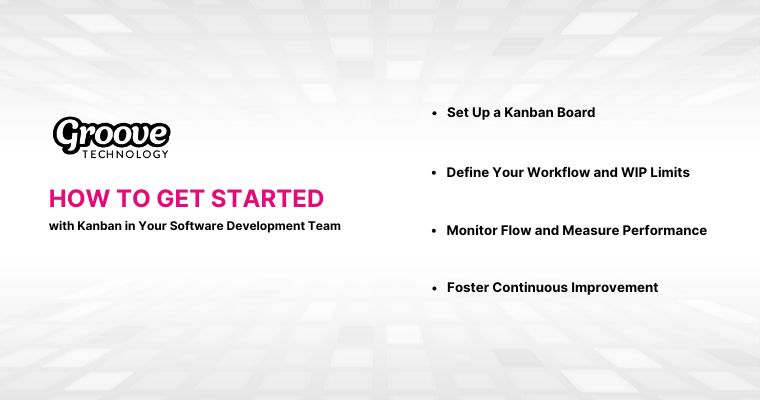
Set Up a Kanban Board
The first step is to create a Kanban board, either physically (on a wall with sticky notes) or digitally using tools like Trello, Jira, or Asana. A Kanban board typically consists of several columns representing different stages of work. For example:
- To Do
- In Progress
- Code Review
- Testing
- Done
Each task, represented by a card or a sticky note, moves from left to right as it progresses through each stage. It’s crucial to ensure the board is easy to understand and accessible to all team members.
Define Your Workflow and WIP Limits
Next, you’ll need to define your workflow stages and set WIP (Work in Progress) limits. WIP limits help prevent overloading team members and ensure a consistent flow of tasks through the system. Setting too high a WIP limit can lead to inefficiency, while too low a limit might cause idle time.
Start small by defining only a few stages and setting modest WIP limits. As the team adapts to Kanban, you can refine the workflow and limits.
Monitor Flow and Measure Performance
Once your board is set up and WIP limits are defined, start monitoring how work flows through the system. Track key performance indicators (KPIs) like Lead Time, Cycle Time, and Throughput. Use tools like Cumulative Flow Diagrams (CFDs) to visualize the flow and identify bottlenecks.
If you notice tasks are piling up in certain stages, review your WIP limits, or assess whether resources need to be reallocated to balance the workload.
Foster Continuous Improvement
Kanban is all about continuous improvement. After each sprint or cycle, hold a retrospective meeting to review the system’s performance. Discuss what worked well, where bottlenecks occurred, and how processes can be improved. Keep evolving the system to optimize efficiency.
Frequently Asked Questions About Kanban in Agile
Is Kanban suitable for all types of software projects?
Yes, Kanban can be adapted to various types of software projects, including feature development, bug fixes, and operational tasks. It’s particularly effective for teams that deal with changing priorities and unpredictable workloads.
How does Kanban compare to Scrum in terms of efficiency?
Kanban is typically more flexible than Scrum, which makes it ideal for teams that need to frequently adjust priorities. However, Scrum’s time-boxed sprints can lead to more predictable delivery times. Kanban’s continuous flow can be more efficient for teams that need to react to immediate customer needs.
Can Kanban be used alongside other project management methodologies?
Yes, Kanban can be used alongside other methodologies like Scrum, creating a hybrid model called Scrumban. Additionally, Kanban can complement frameworks like DevOps for continuous delivery and integration.
Conclusion
Successfully implementing Kanban in Agile software development requires careful planning, continuous monitoring, and a commitment to improvement. By following the principles and practices outlined in this guide, teams can achieve greater efficiency, transparency, and productivity in their development processes. The key is to start small, remain flexible, and gradually refine the system based on team feedback and performance metrics.
At Groove Technology, we understand the complexities of implementing Agile methodologies in software development projects. Our experienced team of developers and project managers leverages best practices in Kanban and other Agile frameworks to deliver high-quality software solutions. Whether you're looking to enhance your existing development processes or embark on a new software project, our expertise can help you achieve your objectives efficiently and effectively.





