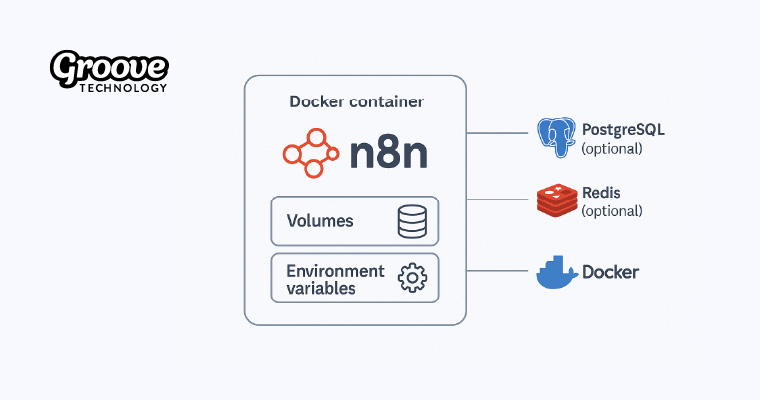Simplify Automation Deployment with n8n Docker Setup
If you're looking to host your own workflow automation engine with full control over performance, scalability, and security, deploying n8n with Docker is one of the most efficient and reliable solutions. Docker enables developers to run n8n in a lightweight containerized environment, making it easy to manage, scale, and maintain across different infrastructures.
In this article, we’ll cover everything you need to know about running n8n with Docker — from basic setup to advanced deployment strategies — and how Groove Technology can help you architect a scalable, production-ready automation platform.
Why Use n8n with Docker? 
Running n8n in Docker offers several advantages over traditional installation methods:
- Portability: Deploy the same container on your laptop, test server, or cloud environment with consistent behavior.
- Isolation: n8n runs in its own environment with clearly defined resources and dependencies.
- Reproducibility: Infrastructure as code enables consistent setups across environments (e.g., dev, staging, production).
- Scalability: Easily integrate Docker with orchestration tools like Docker Compose, Swarm, or Kubernetes.
- Simplified Updates: Update the image and restart the container — no need to manage dependencies manually.
Use Cases for n8n Docker Deployments
Whether you're working on a lean startup prototype or managing enterprise-grade infrastructure, containerizing n8n with Docker offers flexibility, reproducibility, and isolated deployment models that meet a wide range of architectural needs. Below are common deployment patterns where Docker significantly enhances automation strategies:
- Startup building internal automations: For early-stage teams, Docker makes it easy to spin up and version-control an n8n instance locally or in the cloud. Workflows can be shared across team members via exported JSON or Git-tracked volumes, and updates can be deployed seamlessly by restarting the container with a new image.
- Enterprises managing multiple environments: Larger organizations often require distinct dev, staging, and production environments. Docker’s reproducibility ensures the exact same n8n setup runs across all environments, and CI/CD pipelines can spin up new containers using docker-compose or Kubernetes manifests during every deployment cycle.
- SaaS platforms embedding n8n: For products that offer embedded automation (e.g., letting users automate workflows between integrated tools), Docker allows n8n to be launched in isolated containers per user or workspace. This ensures multi-tenant separation, simplifies resource management, and allows updates or security patches to be rolled out at scale.
- Agencies hosting automations for clients: Digital agencies managing client-specific workflows can deploy one container per client to maintain strict data isolation and access controls. Combined with volume-based persistence and environment variable configuration, this approach supports white-labeling, per-client backups, and resource monitoring.
How to Deploy n8n with Docker: Step-by-Step
Let's walk through the complete process of deploying n8n using Docker, including how to set up containers, manage persistence, and scale workflows in production environments. Whether you're new to Docker or looking to optimize a self-hosted n8n instance, these steps provide a clear, reliable starting point.
Step 1: Install Docker
Make sure you have Docker installed on your local machine or server. You can download it from https://www.docker.com.
Step 2: Create a volume to store persistent data
docker volume create n8n_dataStep 3: Download the required n8n image, and start your container
docker run -it –rm –name n8n -p 5678:5678 -v n8n_data:/home/node/.n8n docker.n8n.io/n8nio/n8n
This launches n8n with basic authentication enabled on port 5678.
Advanced Configuration Tips
Explore advanced deployment techniques and optimizations to make your n8n Docker setup more secure, scalable, and production-ready — from integrating external databases to enabling distributed job execution with Redis.
Custom Domains & HTTPS: For secure public access, place n8n behind a reverse proxy like Nginx or Traefik. Set up SSL/TLS encryption with Let's Encrypt to ensure secure traffic using HTTPS. This not only protects sensitive data but also enables you to run n8n on custom subdomains like automate.yourdomain.com, with added support for redirects and access control via Nginx configuration.
Database Backend: SQLite is suitable for small workloads but lacks concurrent access support and scalability. For production, switch to PostgreSQL or MySQL. You can set these by defining environment variables in your Docker Compose file or container runtime. This enables structured storage for workflows, credentials, and logs in a highly available relational database. Example setup for PostgreSQL:
Queue Mode for Scaling: Enable queue mode to offload executions from the main instance. This decouples trigger handling (like webhooks) from job execution and allows multiple worker containers to process tasks concurrently. Redis is used as a message broker, and this mode is ideal for high-load setups or microservices architectures. You’ll define execution mode and Redis connection in your environment variables.
Mount Environment Variables: Use a .env file to externalize environment-specific settings such as API keys, authentication secrets, and DB credentials. This helps maintain clean Docker Compose files and simplifies deployment across dev, staging, and production. Docker Compose automatically resolves variables from this file, enhancing both security and maintainability.
Backup Strategies: Backing up your workflows and database is critical. For file-based setups, mount the .n8n volume and back it up regularly using cron jobs, rsync, or snapshot tools. If you're using PostgreSQL, consider pg_dump, WAL archiving, or cloud-native database backups. You can also automate workflow exports through n8n’s CLI or API, enabling Git-based versioning for disaster recovery or rollback scenarios.
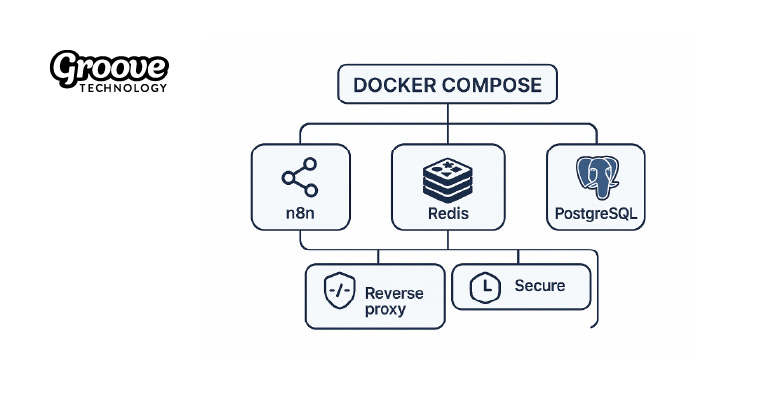
Groove Technology: Your Partner for Scalable n8n Docker Hosting
At Groove Technology, we specialize in deploying, scaling, and managing containerized automation platforms. With over 10 years of software outsourcing experience across Australia, Europe, the US, and the UK, our development team brings deep technical expertise in JavaScript, Node.js, Python, Docker, and cloud-native architectures — making us fully capable of designing and launching production-grade n8n Docker solutions.
Our team can help you:
- Set up Docker and Docker Compose for development or production
- Build multi-container infrastructure with n8n, Redis, PostgreSQL, and monitoring tools
- Deploy n8n to Kubernetes with auto-scaling and high availability
- Implement secure CI/CD pipelines for automated deployments
Whether you’re embedding n8n into your SaaS product or building an internal automation layer, we ensure it’s stable, secure, and ready to scale.
Final Thoughts
Running n8n with Docker gives you full control over your automation infrastructure. It’s flexible, efficient, and easily adaptable to different environments and project needs. From prototyping new automations to running mission-critical workflows, Docker is the preferred choice for hosting n8n in a modern DevOps pipeline.
If you're planning to launch, migrate, or optimize your n8n Docker deployment, talk to Groove Technology. We’ll help you build and manage a resilient automation stack that grows with your business.