The Best Mobile App Development Frameworks for Cross-Platform Apps in 2025
Mobile app development frameworks provide essential tools and structures that streamline the development process and provide reusable components for cross-platform functionality for any Mobile App development project.
This article will review the top 5 frameworks predicted for 2025: Flutter, React Native, Ionic, NativeScript, and .NET MAUI. Each framework has its own advantages and limitations, meeting diverse development requirements. Choosing the right framework depends on the technical specifications, project requirements, and business goals.
Our article will delve into the technical aspects of these frameworks, providing a comprehensive comparison. We provide guidance on framework selection criteria and deployment strategies, ensuring developers can make decisions that are appropriate for their project goals.
Let's explore in detail Flutter's widget architecture, React Native's JavaScript platform, Ionic's web technology integration, NativeScript's native UI components, and .NET MAUI's unified approach through the following sections of the article.
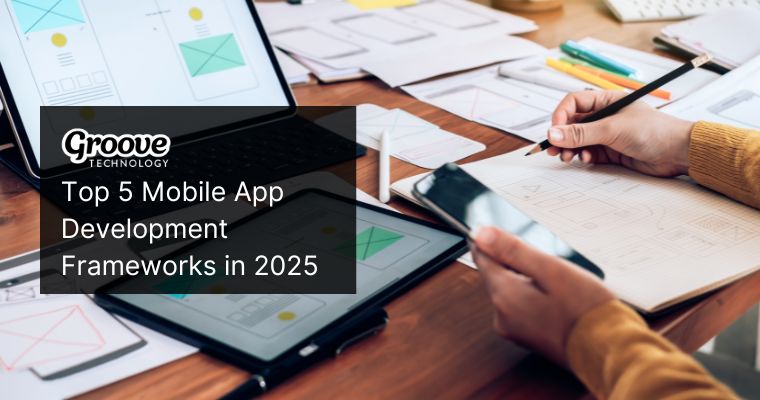
What Are Mobile App Development Frameworks?
Mobile app development frameworks are essential tools that simplify and standardise the process of building mobile applications. They provide reusable components, libraries, and tools, enabling developers to create feature-rich apps for platforms like iOS and Android using a single codebase. This approach reduces development time, costs, and resources.
“A mobile app framework acts as a foundation, allowing developers to focus on innovation rather than basic coding.”
To better understand their role, let’s explore the key features, benefits, and types of mobile app development frameworks.
First, the 4 important key features of the Mobile Application Development Framework include:
- Core Libraries: Essential modules for UI, data handling, and networking.
- UI/UX Components: Pre-designed widgets for professional interfaces.
- CLI Tools: Command-line utilities for app building and deployment.
- Plugins: Extend functionality with native or custom integrations.
Applying Mobile App Development Frameworks to the project helps bring the following 4 main benefits:
- Efficiency: Streamlines development with pre-built tools.
- Cost-Effective: Cuts expenses by supporting multiple platforms with one codebase.
- Maintainability: Simplifies updates with structured frameworks.
- Community Support: Extensive networks provide enhancements and bug fixes.
Currently there are 4 types of frameworks including:
- Native: Platform-specific (e.g., Swift, Kotlin). Offers full access to features but requires separate codebases.
- Cross-Platform: Unified codebase (e.g., React Native, Flutter). Ideal for broader reach but depends on plugins for complex features.
- Hybrid: Uses web technologies (e.g., Ionic, Cordova). Great for prototyping but less suited for high-performance needs.
- PWAs: Web-based apps with native-like experiences. Require no app store but offer limited offline functionality.
Mobile app frameworks save time, reduce costs, and improve scalability, making them indispensable for modern app development.

Top 5 Mobile App Development Frameworks in 2025
Mobile app development continues to advance, with 2025 presenting an array of frameworks designed to enhance scalability, performance, and user experience. Selecting the right tool depends on your team's skill set, project requirements, and budget. Below, we explore five leading frameworks:
Flutter
Developed by Google, Flutter employs Dart for building versatile cross-platform apps. Its renowned “hot reload” feature accelerates debugging by reflecting code changes in real time.
Advantages:
- Near-native performance, powered by the Skia graphics engine.
- Extensive UI widgets for high-quality interfaces.
- A unified codebase supports multiple platforms: iOS, Android, web, and desktop.
- Backed by consistent innovation and Google’s robust ecosystem.
Limitations:
- A younger ecosystem compared to React Native, limiting third-party libraries.
- Dart’s community, though expanding, remains niche.
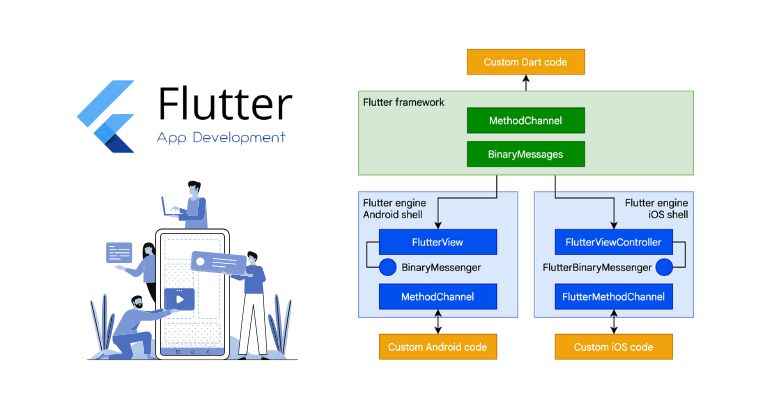
React Native
Created by Facebook, React Native integrates JavaScript and React concepts like reusable components and virtual DOM to deliver native-like apps.
Advantages:
- Large developer community and rich plugin ecosystem.
- Streamlined code reuse for efficient multi-platform development.
- Familiarity for web developers experienced in React.
Limitations:
- May introduce performance overhead for computationally intensive tasks.
- Advanced native functionality often requires additional native modules.

Ionic
Built on web technologies like HTML, CSS, and JavaScript/TypeScript, Ionic leverages Angular and tools like Capacitor for hybrid app development.
Advantages:
- Fast prototyping and deployment.
- A wide library of UI components facilitates web-to-mobile transitions.
- Flexible plugin integration for native device access.
Limitations:
- WebView reliance can hinder performance for complex visual tasks.
- May not match fully native solutions for high-intensity applications.
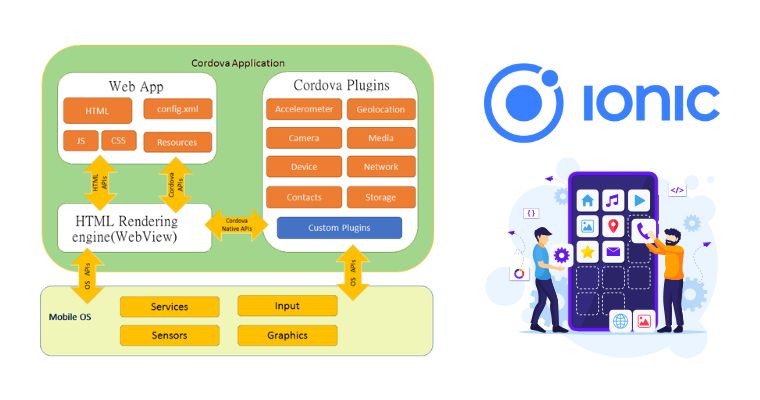
NativeScript
NativeScript enables true native app creation using JavaScript, TypeScript, Angular, or Vue.js, bypassing WebView for superior performance.
Advantages:
- Direct API access for better efficiency.
- Flexible framework options for UI design.
- Active community ensuring steady updates.
Limitations:
- Smaller plugin ecosystem compared to React Native or Flutter.
- Requires deeper native platform knowledge for intricate designs.
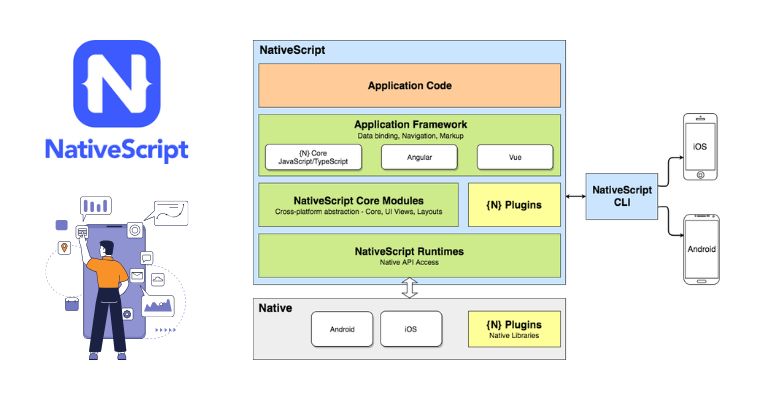
.NET MAUI
The evolution of Xamarin, .NET MAUI uses C# and .NET to create cross-platform apps for mobile, desktop, and beyond.
Advantages:
- Seamless Visual Studio and Azure integrations.
- Simplified multi-platform deployment through a unified project structure.
- Ideal for enterprises invested in Microsoft’s ecosystem.
Limitations:
- Smaller developer base than JavaScript frameworks.
- Licensing costs for enterprise-specific tools.
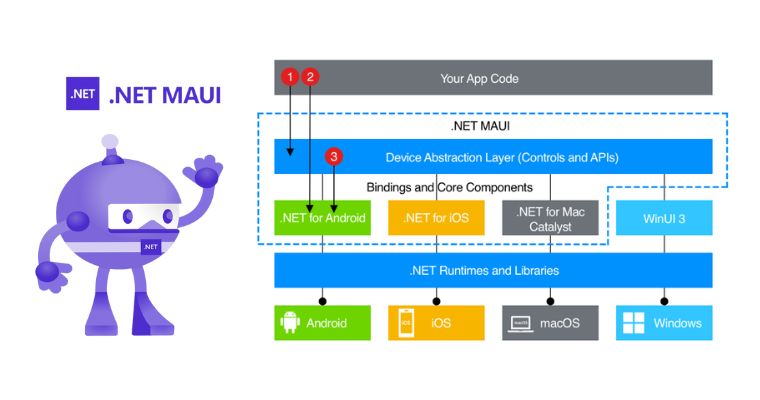
Each framework offers distinct strengths. Flutter provides superior UI and performance; React Native fosters community-driven development; Ionic accelerates prototyping; NativeScript offers API access without performance compromise; .NET MAUI integrates seamlessly into Microsoft-based workflows. Evaluating these frameworks against your project’s goals will lead to informed decisions.
Technical Comparison of Frameworks
Selecting the appropriate mobile app development framework is a strategic decision that impacts performance, development speed, and resource management. This analysis examines core technical factors such as execution efficiency, ease of learning, multi-platform capabilities, and community support for the leading frameworks: Flutter, React Native, Ionic, NativeScript, and .NET MAUI.
1. Performance Overview
Performance metrics are critical, encompassing load times, rendering speeds, memory efficiency, and adaptability to complex tasks:
Flutter:
- Uses the Skia rendering engine for direct UI rendering, circumventing native widget dependencies.
- Often achieves near-native performance, particularly in animation-heavy apps due to its compiled approach.
React Native:
- Relies on a bridge between JavaScript and native modules.
- While efficient for standard business applications, high-performance demands (e.g., 3D rendering) may necessitate optimisations such as the Hermes engine.
Ionic: Operates via WebView rendering, ideal for content-rich applications but may struggle with complex graphics or animations.
NativeScript: Direct interaction with native APIs bypasses WebView, delivering higher efficiency in native function handling.
.NET MAUI: Compiles to native code, providing robust performance. Optimised for integration with the Microsoft ecosystem.
2. Development Speed
Efficient development hinges on familiarity, tooling, and the availability of pre-built resources:
- Flutter: “Hot reload” accelerates iteration cycles; an extensive widget library minimises UI setup.
- React Native: JavaScript ubiquity ensures a shorter learning curve for teams familiar with React.
- Ionic: Familiarity with web technologies (HTML/CSS/JavaScript) facilitates rapid prototyping.
- NativeScript: Offers powerful native integration, though initial ramp-up may be slower due to the need to learn both web frameworks and mobile-specific APIs.
- .NET MAUI: Centralised project structure expedites cross-platform deployment. Teams experienced in .NET adapt faster.
3. Learning Curve
Ease of learning varies based on programming languages and ecosystem intricacies:
- Flutter: Dart’s Java/C#-like syntax eases entry for experienced developers.
- React Native: Built on JavaScript, already familiar to web developers.
- Ionic: Simple for those accustomed to web development; Angular/React knowledge is advantageous but optional.
- NativeScript: Demands a blend of web and native API expertise.
- .NET MAUI: Straightforward for those in the .NET domain but challenging for newcomers.
4. Platform Support
Frameworks differ in their ability to target multiple platforms:
| Framework | iOS | Android | Web | Desktop |
| Flutter | Yes | Yes | Limited | Yes (macOS, Windows, Linux) |
| React Native | Yes | Yes | Experimental | Limited via plugins |
| Ionic | Yes | Yes | Yes (PWA) | Limited (Electron) |
| NativeScript | Yes | Yes | Experimental | Limited |
| .NET MAUI | Yes | Yes | No | Yes (Windows, macOS) |
5. Community and Support
A strong ecosystem ensures easier troubleshooting and continual improvements:
- Flutter: Supported by Google, with rapid documentation updates and growing developer events.
- React Native: Backed by Meta, with extensive GitHub repositories and active forums.
- Ionic: Significant web developer base; robust official documentation.
- NativeScript: Smaller yet engaged community; focused on niche native solutions.
- .NET MAUI: Microsoft-backed, benefitting from comprehensive resources on Microsoft Learn.
By aligning your framework choice with project demands, team expertise, and long-term goals, you can optimise both development efficiency and product quality in 2025.
Framework Selection Guide
Choosing the appropriate framework for mobile app development is pivotal. This choice should balance technical specifications, business objectives, user experience needs, and budgetary constraints. Below is a structured approach to guide your selection:

Step 1: Project Requirements Analysis
1. Scope and Complexity
- Enterprise Apps: Complex architectures and integrations may require frameworks like .NET MAUI or React Native for enhanced scalability and robust security.
- Simple or MVP Apps: Frameworks like Ionic or Flutter are ideal for quick prototyping and simplicity.
2. Target Platforms and Audience
- Consider whether your app will target iOS, Android, cross-platform, or web. For instance:
- Flutter: Covers mobile, web, and desktop platforms efficiently.
- Ionic: Ideal for Progressive Web Apps (PWAs).
Tip: Apps dependent on device-specific features (e.g., ARKit, custom APIs) must be scrutinised for framework compatibility.
Step 2: Technical Requirements
- Integration Needs: Assess API and third-party service dependencies. Ensure the framework has a rich plugin ecosystem.
- Performance and Scalability: Flutter excels with UI-heavy requirements, while .NET MAUI handles scalability for enterprise-grade applications.
- Security: Enterprise solutions demand robust encryption, compliance with GDPR or HIPAA, and community-backed security protocols.
Step 3: Business Alignment
- Budget Constraints: Open-source frameworks like React Native and Flutter eliminate licensing costs but may incur maintenance and training expenses.
- Time-to-Market: Frameworks like Ionic and React Native accelerate delivery timelines, making them suitable for fast deployment.
- Future-Proofing: A framework with strong developer support ensures long-term viability and minimal skill shortages.
Step 4: Team Expertise and Resources
1. Skillset Evaluation:
- Teams proficient in JavaScript might prefer React Native or Ionic.
- Expertise in C#/.NET aligns with .NET MAUI, while enthusiasm for Dart facilitates Flutter adoption.
2. Learning Curve
- Examine community resources, official documentation, and tutorials.
- Frameworks with active forums and regular meetups (e.g., Flutter, React Native) reduce development risks.
By aligning your framework selection with these dimensions—technical, business, and team considerations, you can confidently ensure scalability, security, and market alignment for your mobile application.
Framework Implementation Strategies
Selecting a development framework is only the first step. Comprehensive planning in architecture, best practices, testing, and deployment is vital for success. Thoughtful execution ensures lasting app performance and scalability. Below, we outline proven tactics for achieving superior results.

1. Development Best Practices
Building efficient and maintainable apps requires adherence to well-structured development practices.
Code Organisation and Architecture
- Design Patterns: Use MVC (Model-View-Controller), MVVM (Model-View-ViewModel), or other paradigms for clear code separation, ensuring modularity and streamlined debugging.
- Folder Structure: Organise files by functionality, feature, or module to simplify developer onboarding and collaboration.
Performance Optimisation
- Lazy Loading: Prioritise loading essential components to enhance initial load times.
- Caching and Asset Management: Utilise techniques like image compression, code minification, and robust caching to efficiently handle data.
- Asynchronous Processes: Leverage async/await (e.g., in Flutter or React Native) for API calls, improving responsiveness.
Security Considerations
- Data Encryption: Store sensitive data in encrypted formats using Keychain (iOS) or Keystore (Android).
- Secure API Communication: Implement OAuth or JWT-based authentication for secure access.
- Code Obfuscation: Protect intellectual property by obfuscating code to reduce vulnerability to reverse engineering.
2. Common Challenges and Solutions
Addressing common obstacles ensures a seamless development process.
Plugin Limitations
- Challenge: Limited native feature support in selected frameworks.
- Solution: Build custom native modules or explore community-led plugin alternatives.
Platform-Specific Bugs
- Challenge: Discrepancies in UI rendering and feature behaviour across OS versions.
- Solution: Test on diverse devices and operating systems; monitor performance logs to isolate and resolve inconsistencies.
Complex UI Layouts
- Challenge: Strain on frameworks when implementing advanced animations or multi-dimensional visuals.
- Solution: Use optimised widget libraries (e.g., Material in Flutter), compress assets, and enable GPU rendering.
App Store Rejections
- Challenge: Apple’s strict guidelines can lead to app rejections.
- Solution: Follow Apple’s Human Interface Guidelines, conduct TestFlight betas, and document third-party integrations.
3. Testing Strategies
Comprehensive testing is the backbone of reliable, high-performing apps.
Unit Testing
- Objective: Validate individual code units.
- Tools: Jest (React Native), XCTest (iOS), Flutter Test.
Integration Testing
- Objective: Ensure smooth interaction between modules.
- Tools: Detox, Flutter Driver, Selenium.
End-to-End Testing
- Objective: Simulate user workflows.
- Tools: Appium, Calabash, with CI/CD integration for automated validation.
Performance Profiling
- Objective: Detect and resolve bottlenecks.
- Tools: Android Profiler, Xcode Instruments, Flutter DevTools.
4. Deployment Insights
Successful deployment requires thorough preparation and monitoring.
App Store Submission
- Google Play: Prepare APKs or AABs adhering to Google guidelines.
- Apple App Store: Ensure compliance with Apple’s App Store Review Guidelines.
Beta Testing and Rollout
- Beta Channels: Collect early feedback via TestFlight or Firebase.
- Phased Releases: Mitigate disruptions with incremental rollouts.
Post-Launch Monitoring
- Analytics: Track user behaviour with tools like Google Analytics.
- Crash Reporting: Utilise Sentry or Crashlytics to identify and rectify issues swiftly.
By adhering to these methods, businesses can extract the full potential of mobile frameworks
Future Trends in Mobile App Development Frameworks
As technology progresses, mobile app development frameworks are adapting to cater to new paradigms in user experience, scalability, and efficiency. Below are pivotal trends that are shaping the trajectory of mobile app development.
1. Emerging Technologies
As innovation accelerates, new technologies are reshaping the mobile app development landscape, enabling developers to create smarter, faster, and more dynamic applications.
Low-Code/No-Code Platforms
- Definition: Platforms enabling non-programmers to build apps using visual interfaces and drag-and-drop elements.
- Impact: These tools excel in prototyping and creating internal business applications, although they don't match the performance of traditional frameworks.
- Example: Microsoft Power Apps empowers enterprises to design custom solutions with minimal coding, streamlining internal workflows.
AI and Machine Learning (ML) Integration
- Personalisation: AI-driven apps deliver predictive text, contextual recommendations, and automated interactions, tailoring user experiences.
- Development Acceleration: Machine learning facilitates automated testing and bug detection, expediting development cycles.
- Advanced Capabilities: Frameworks integrate features like face recognition and voice commands through computer vision and natural language processing.
Augmented Reality (AR) and Virtual Reality (VR)
- Beyond Gaming: AR/VR finds growing applications in retail, real estate, and education.
- Framework Compatibility: React Native and Flutter are evolving to provide AR capabilities across multiple platforms.
Kotlin Multiplatform
- Overview: This JetBrains-supported tool enables shared codebases across iOS, Android, and web while maintaining native user experiences.
- Adoption: Ideal for organisations seeking efficient cross-platform development without sacrificing performance.
2. Market Demands
Evolving user expectations and enterprise requirements are redefining the benchmarks for mobile app performance and functionality.
User Experience
- Key Attributes: Apps must load instantaneously and function offline, ensuring accessibility and reliability.
- Privacy Standards: Transparency in permissions and robust data protection are critical in a post-GDPR landscape.
Enterprise Integration
- Security Needs: Industries like finance and healthcare demand frameworks with embedded encryption and authentication protocols.
- Microservices Support: Frameworks capable of integrating with distributed systems are increasingly preferred.
3. Framework Evolution
To meet modern challenges, development frameworks are evolving, offering enhanced performance, seamless integrations, and a more unified approach to app creation.
Native-Like Performance
- Optimisations: Tools such as Flutter focus on rendering improvements, bringing cross-platform performance closer to native standards.
- API Access: Simplified native API bridging enhances hardware utilisation and user interactions.
Convergence with Web Technologies: Progressive Web Apps (PWAs) are gaining traction as they blur lines between web and mobile, necessitating framework updates for better integration.
4. Industry Predictions
Looking ahead, the industry anticipates transformative changes driven by unified frameworks, advanced skills, and sustainable practices.
Unified Development Frameworks
- Vision: Frameworks like Flutter and Kotlin Multiplatform are spearheading efforts to provide seamless transitions across devices without significant rewrites.
Skill Demand
- Workforce Shift: Developers proficient in hybrid frameworks (e.g., React Native + Flutter) will enjoy higher demand as enterprises embrace versatile tools.
Sustainability
- Eco-Friendly Design: Frameworks may incorporate features to optimise energy consumption and minimise resource usage, aligning with sustainability goals.
Quote: “The future of app development lies in harmonising AI, AR, and web technologies within unified frameworks to enhance both developer productivity and user satisfaction.”
Adopting a forward-looking approach by integrating emerging technologies and aligning with market trends will empower developers and businesses to build impactful, future-ready applications.

FAQs
Which Framework Is Suitable for Beginners?
- React Native: Ideal for developers proficient in or willing to learn JavaScript.
- Ionic: Excellent for web developers transitioning into mobile using HTML, CSS, and JavaScript.
- Flutter: Best for developers open to learning Dart and leveraging Google’s thorough documentation.
- .NET MAUI: Perfect for teams already integrated into the C# and Microsoft ecosystem.
- NativeScript: Attracts developers comfortable with Angular or Vue.js, seeking direct native access with web technologies.
Tip: Analyse your organisation's current skill set. Frameworks with shorter learning curves typically result in quicker deployment and reduced costs.
How Do Frameworks Influence App Performance?
- Native-Level Efficiency: Frameworks like Flutter, .NET MAUI, and React Native deliver near-native app speed, adequate for most use cases.
Fact: Flutter’s Skia engine renders UI comparable to native performance. - Bridging Impacts: Frameworks reliant on JavaScript bridges, such as React Native, may face minor delays. Hybrid tools like Ionic often use WebViews, affecting performance in graphics-intensive scenarios.
- Performance Optimisation Strategies: Employ techniques like GPU acceleration, code splitting, and asynchronous operations to maintain responsiveness. Selecting the right optimisation methods can outweigh framework selection.
Is It Possible to Combine Multiple Frameworks?
- Blended Approaches: Techniques such as micro-frontends enable integration of multiple frameworks. For instance, using React Native for primary features while embedding Ionic components for specific functionalities.
- Considerations: Mixed frameworks can complicate development due to differing build processes and plugin ecosystems.
Quote: “Blending frameworks offers flexibility but demands vigilant management to avoid increased complexity.” – Senior Developer.
What Are the Cost Implications?
- Initial Costs: Open-source frameworks like Flutter, React Native, and Ionic avoid licensing fees. Enterprise solutions might involve subscription fees.
- Ongoing Expenses: Maintaining compatibility with new OS updates and fixing plugin-related issues can add to costs.
- Training Needs: Upskilling your team or hiring talent specific to a framework can impact budgets.
Are Mobile App Frameworks Secure?
- Built-in Safeguards: Most frameworks integrate secure coding practices, including HTTPS enforcement and secure storage.
- Shared Responsibility: Developers must reinforce security by addressing API vulnerabilities, using encryption, and implementing multi factor authentication.
How Frequently Are Frameworks Updated?
- Update Cadence:
- Flutter: Regular stable and beta updates.
- React Native: Monthly updates.
- Ionic: Updates aligned with Angular, React, or Vue versions.
- NativeScript: Updates coordinated with Angular/Vue updates.
- .NET MAUI: Updates tied to .NET and Visual Studio releases.
- Backward Compatibility: Migration guides and deprecation warnings help minimise disruptions during updates.
Mobile app development frameworks continue to evolve, empowering developers to rapidly build high-performing applications across multiple platforms. Throughout this article, we explored various frameworks: Flutter, React Native, Ionic, NativeScript, and .NET MAUI—comparing their core features, performance benchmarks, and best practices for deployment and testing.
By choosing the right framework based on project requirements, technical considerations, and team expertise, businesses can efficiently deliver robust user experiences.
For further guidance, insights, and industry-leading advice on software development, visit Groove Technology’s blog to explore more in-depth articles and practical resources.





