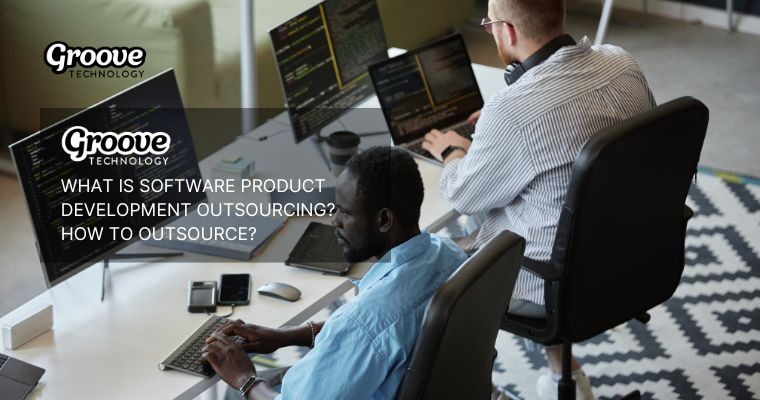Software development outsourcing is a model in which businesses engage an external technology partner to handle all or part of their software development activities instead of relying solely on in-house teams. By leveraging flexible geographic models such as onshore, nearshore, and offshore, alongside engagement approaches like staff augmentation or managed services, businesses can accelerate product […]
As Australia’s technology landscape accelerates on the back of digital transformation, cloud adoption, and rising cybersecurity demands, businesses around the world are increasingly turning to software outsourcing companies in Australia to access high-level expertise, optimize costs, and drive innovation at scale. According to Mordor Intelligence, the country’s IT services market is projected to reach approximately […]
Software development outsourcing refers to hiring an external company or third-party specialist to handle software-related tasks such as building, maintaining, or upgrading applications. This practice enables businesses to access experienced professionals, reduce costs, and expedite delivery timelines without managing a full in-house team. Talent shortages and rising operational costs continue to drive the expansion of […]
In today’s rapidly evolving digital landscape, understanding the advantages and disadvantages of outsourcing software development is essential for businesses striving to remain competitive. Software development drives innovation, enhances operational efficiency, and improves customer experience, but maintaining an in-house team that can keep up with technology and market shifts often comes with high costs and complexity. […]
Offshore software development outsourcing is a strategic business model where organizations partner with specialized technology firms in distant countries to engineer digital products. This approach enables companies to access global talent pools and optimize production budgets by leveraging labor markets where costs are significantly lower than in Western regions. Beyond simple cost-cutting, the model enables […]
Software development outsourcing is a model in which businesses engage an external technology partner to handle all or part of their software development activities instead of relying solely on in-house teams. By leveraging flexible geographic models such as onshore, nearshore, and offshore, alongside engagement approaches like staff augmentation or managed services, businesses can accelerate product […]
React Native is an open-source framework created by Meta Platforms that allows developers to build mobile applications for Android, iOS, Windows, and more using a single codebase. It combines the flexibility of JavaScript with the efficiency of native app performance, helping developers reduce development time while maintaining a consistent user experience across devices. React Native […]
The mobile app development cost in Australia usually ranges from $30,000 to over $200,000, and the development time can take from one month to more than six months, depending on the project size and features. Knowing this cost range helps project managers and businesses plan their budgets, allocate resources wisely, and set realistic expectations before […]
Artificial Intelligence has become the default assistant for nearly every knowledge worker. It helps us code, write, summarize, analyze, and communicate — all at a speed we couldn’t imagine just a few years ago. But in the rush to make everything faster, something slower — and more human — is quietly eroding: our ability […]
Artificial intelligence has quickly evolved from experiment to infrastructure. Just two years after its explosive rise, AI has become an integral part of how we work, communicate, and innovate. According to McKinsey, 78% of organizations now use AI in at least one business function, up from 55% the year before. Meanwhile, the number of employees […]
- 1
2
3
…
15
next