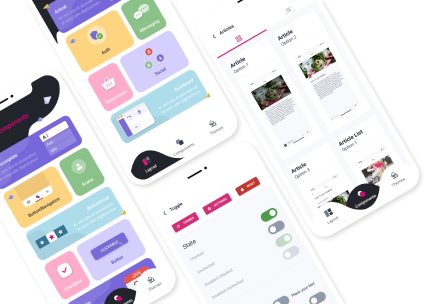Even A Programmer Will Love These 8 Low/No Code Tools
8 min readThe no-code/low-code industry has been growing quickly in recent years. Although technology democratizes access to contemporary software development, there are still some wrinkles to work out, as we discovered from our most recent poll of investors working in the sector earlier this month.
The lack of complete end-to-end solutions and the preference of many businesses to develop from scratch is still holding back widespread adoption.
This post will outline 8 low/no code tools that can help us get better at what we do without having to spend months learning a new programming language or days deliberating a complex topic.
NoCodeAPI

The NoCodeAPI is a simple-to-use solution for integrating many APIs. You may connect to data from third-party applications with a clear, secure endpoint thanks to NoCodeAPI. Token encryption, input values and cloud servers, data transformation, integration, unified HTTP calling, and other features are all included in the NoCodeAPI.
You may use it to quickly set up API servers and maintain them without writing a single line of code. It connects to APIs via cloud servers, which enables it to work more quickly, and employs encryption to make user data, tokens, and input values secure.
Why should we use this tool?
- Trusted by more than 10,000 developers worldwide.
- Simple code-free access to your data from third-party apps.
- You don't need to be concerned about the server's cost or upkeep.
- The NoCode API uses Redis technology to speed up API calls.
Dotenv Vault
A comprehensive security tool is the Dotenv vault. https://github.com/motdotla built it for the first time in 2013 to help developers who had trouble safeguarding their confidential information and handling the problems mentioned above.
Millions of developer variables are now safer thanks to the Dotenv Vault security file format, which was created to protect confidential information.
Why should we use this tool?
- The Key management service uses an exclusive datastore that is inaccessible via the internet and in-memory servers that are SSL-encrypted for data transfer. As a result, even if hackers are able to access the application, they will not be able to access your vault's datastore and thus operate your program.
- AES-GCM encryption is used during the encryption process. The National Institute of Standards and Technology and the Internet Engineering Task Force both endorse the well-studied encryption technique AES-GCM.
- The encryption key(s) rotation schedule used to encode the secret values is kept secret. Giving them access to an old encryption key would stop attackers from decrypting secret values.
- As a result, if you are working on a project and need to share a secret file with your team, all you need to do is instruct them to run dotenv-vault push after making changes to your.env file, and it will start the encryption process.
Backpack for Laravel
You can create unique administrative panels with Backpack, a collection of Laravel packages, for anything from simple presentation webpages to sophisticated web applications. They can be added to new projects or already-existing Laravel installations.
In a nutshell:
When you decide to build a custom feature for your admin panel, you already have the HTML blocks for the UI, and it will look good. Backpack will give you a visual interface for the admin panel (the HTML, the CSS, and the JS); it integrates the excellent CoreUI theme with our design called Backstrap, and it adds authentication functionality & bubble notifications.
Backpack will also assist you in creating areas where your admins can change data for Eloquent models. These areas are known as CRUD Panels, after the most fundamental operations: After learning Backpack, you'll be able to develop a CRUD panel for each model in a short period.
Webflow
An in-browser design tool called Webflow allows you to create, develop, and publish responsive websites graphically. It is essentially a single design platform you can utilize to create a finished product ready for usage.
A few of the ways that Webflow is unique are as follows:
- Code and visual design are integrated.
- The visual editor uses HTML, CSS, and JavaScript to power your creations.
- You can reuse CSS classes thanks to it.
- Once established, a class can be applied to any elements that require the same styling or used as the basis for a variation (base class).
- Because it is a platform, it provides hosting packages.
- You can host your HTML website there and link a custom domain for $12 per month. Additionally, you can use the Webflow CMS for an extra $4 per month.
FlyCode
FlyCode is assisting developers in reducing the chatter and back-and-forth over product updates so they can continue doing what they enjoy.

FlyCode is a platform for product editors used by teams that collaborate to create products. FlyCode is transforming how traditional developers work by streamlining product modifications, involving important contributors, and enabling teams to create products more quickly.
Designed to facilitate communication between developers and product managers and to centralize and streamline the distribution of updates to your product.
In other words, FlyCode makes it possible for anyone (product and developer alike) to change the goods' wording, graphics, and colors (coming soon!) without knowing how to code. Anyone can update the product's copy using FlyCode, regardless of whether it is hardcoded or kept in a language file.
You may sync your code with FlyCode and provide your team members with a no-code visual product editor. I realize now that it seems a little odd at first:) It's a difficult task because product delivery teams must:
- Upstream in the delivery cycle, product managers and designers can safely make modifications while adhering to approved developer workflows (same workflow as the company).
- Instead of just outlining what needs to change, it will provide product teams with a new sense of ownership to build (or make adjustments).
- It will lessen the clamor for developers caused by the back and forth over product revisions, allowing them to continue doing what they enjoy.
- It is constructed on top of your current process. In the same way as they do now, developers will receive a Pull Request requiring their approval (assuming tests are not automated).
- There will be no integration needed. A genuine No-Code tool to get you going right away.
- We think the time is perfect for the no-code movement and the future of product creation.
- Furthermore, it will internalize your product for other team stakeholders in Marketing, Content, Legal, and other areas.
Airtable
In a nutshell, Airtable is a platform that simplifies the creation of practical, individual applications. The best part about these tools is that you can develop them without ever learning to write a single line of code, which means they can streamline practically any process, workflow, or project.
(Spoiler alert: this is the core idea behind low-code/no-code.) Airtable is used by hundreds of businesses every day to manage their most critical business activities, from coordinating large-scale video productions to tracking job interviews.
So how does a single platform assist in achieving all of that? At its foundation, Airtable enables you to quickly build a database that contains the essential data for your job, then use it to power the processes, integrations, and bespoke applications that are individual to you.
Although “developing an application” may seem daunting, we assure you that with the help of this guide, a little work, and Airtable, you'll be making your utility in no time.
Below, we'll go into more detail, but for now, have a look at what Airtable can do:
- Manage your work from beginning to end: You may connect Airtable to your other tools to automate highly tactical actions like posting a tweet or sending an email update. In addition, you can use it to keep track of all the information related to your goals and objectives.
- Create polished, shareable visuals in a flash: Once your data is in Airtable, you can quickly and easily visualize it, whether you want to create a Gantt chart to check how your project milestones lineup or a quick graph to evaluate the effectiveness of your marketing initiatives.
- Provide stakeholders with the necessary context: assemble data from many sources so that everyone is using the most recent version. Then, organize, sort, and filter your data to produce unique entry points you can share with your team members and business partners. This will ensure that everyone has access to the required data in the way that suits them best.
Coda
Coda is an all-encompassing system that unifies building tools, spreadsheets, and documents onto a single platform. Project managers can use this application to brainstorm with their teams and track OKRs.
To-do lists and rating charts are the only two built-in templates Coda offers to help with better project completion and management. For teams in project management, sales and marketing, HR, event planning, and other areas, Coda provides several template sets.
Additionally, templates are accessible for various objectives and purposes, including performing user research and conducting productive meetings.
Numerous third-party programs, including Jira, Google Calendar, Gmail, Shopify, Intercom, Figma, Slack, and others, are integrated with Coda. There are mobile apps for iOS and Android smartphones.
A free version of the product is available, and depending on the number of document creators, premium subscriptions are offered monthly and annually.
Voiceflow

Voiceflow is a tool that you can use to design and prototype voice & chatbots.
Additionally, you can develop your own chatbot with Voiceflow and launch it on Google Assistant or Amazon Alexa. However, after speaking with the CEO of Voiceflow, he said that unless you are a huge organization, he would not advise doing this because, in order to do it well, it frequently calls for programming.
Voiceflow's current main areas of concentration are chatbot design and prototyping, rather than actual chatbot deployment. As a result, they do not offer particular functionalities like:
- Live chat
- Integrations with additional platforms like CRMs
- Analytics
Sum up
Thanks to low/no code tools, a large number of individuals can now design solutions with no or minimal technical expertise. These tools provide numerous benefits to businesses, including cost savings and expansion.
It is understandable why there is such a high demand for no-code/low-code technology, given the number of quickly expanding businesses that seek to scale more efficiently and save costs. No-code/low-code solutions are important for all businesses, not just those with rapid growth; they are also necessary for mature enterprises striving to go digital.
Have you found a low- or no-code application that we missed? Feel free to get in touch with us. Groove Technology is the first and last stop for global enterprises seeking assistance with the creation of digital products and specialized software applications.