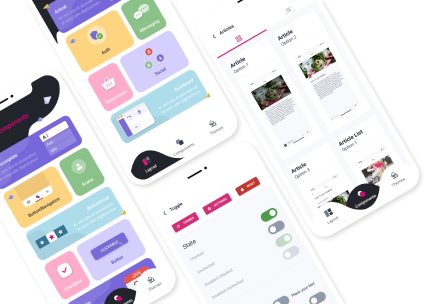Maximizing Reactjs Performance Tools, Techniques, and Best Practices
Reactjs has emerged as a frontrunner among JavaScript libraries for building user interfaces (UIs) due to its component-based architecture, declarative programming paradigm, and virtual DOM. While Reactjs offers a robust framework for creating responsive and dynamic web applications, optimizing its performance is crucial for delivering a seamless user experience. In this comprehensive guide, we delve into the intricacies of maximizing Reactjs performance, exploring key factors, tools, techniques, best practices, and advanced strategies to ensure your applications run smoothly and efficiently.
Introduction to Reactjs
Reactjs is an open-source JavaScript library for building user interfaces (UIs). It is maintained by Meta (formerly Facebook) and a community of individual developers and companies. Reactjs is declarative, efficient, and flexible, making it a popular choice for building modern web applications.
Key Features of Reactjs:
- Component-based architecture: Reactjs applications are built using reusable components, each representing a UI element and its logic. This modular approach promotes code reusability and maintainability.
- Declarative programming paradigm: Developers describe the desired state of the UI, and Reactjs efficiently updates the DOM to match that state. This declarative approach simplifies UI development and reduces code complexity.
- Virtual DOM: Reactjs uses a virtual DOM to manage the rendering of UI elements. This allows for faster updates and improves performance compared to directly manipulating the DOM.
- One-way data flow: Reactjs follows a unidirectional data flow, where data flows from parent components to child components. This helps in maintaining a predictable state and makes debugging easier.
Optimizing Performance in Reactjs
Optimizing performance in Reactjs involves identifying and addressing bottlenecks that can affect the speed and responsiveness of your application. These bottlenecks can be caused by various factors such as inefficient code, large data sets, and improper use of Reactjs features. By understanding these key factors and implementing best practices, you can ensure that your Reactjs application runs smoothly and efficiently.
Key Factors for Improving Reactjs Performance
- Minimizing Re-renders: One of the main advantages of Reactjs is its ability to update only the necessary parts of the DOM when there is a change in state or props. However, if not implemented correctly, this can lead to unnecessary re-renders, affecting performance. To avoid this, make use of shouldComponentUpdate() or PureComponent to prevent components from re-rendering unnecessarily.
- Optimizing Component Structure: The structure of your components can also impact performance. It is recommended to keep components small and focused, rather than having one large component with multiple responsibilities. This allows for better code organization and makes it easier to identify and fix performance issues.
- Avoiding Inline Functions: In Reactjs, inline functions are created every time a component renders, which can lead to memory leaks and affect performance. Instead, define functions outside the render method and pass them as props to child components.
- Using Keys for Lists: When rendering lists in Reactjs, it is important to provide a unique key for each item. This helps Reactjs to efficiently update the DOM and avoids unnecessary re-renders.
- Limiting the Use of setState(): While setState() is a powerful feature in Reactjs, overusing it can lead to performance issues. It is recommended to batch multiple setState() calls into one, using the callback function syntax, to reduce the number of re-renders.
Tools and Techniques for Optimizing Reactjs Applications
To help developers optimize their Reactjs applications, several tools and techniques have been developed. These tools provide insights into the performance of your application and help in identifying areas for improvement. Let's take a look at some of the popular tools and techniques for optimizing Reactjs applications.
Understanding the Role of Reactjs in Performance Optimization
Before diving into specific tools and techniques, it is important to understand how Reactjs affects performance. As mentioned earlier, Reactjs uses a virtual DOM to manage the rendering of UI elements. This allows for faster updates and improves performance compared to directly manipulating the DOM. However, this also means that the size and complexity of your virtual DOM can impact performance. To optimize performance, it is crucial to keep the virtual DOM as small and simple as possible.
React Developer Tools
React Developer Tools is a browser extension that provides a set of debugging tools specifically designed for Reactjs applications. It allows developers to inspect the virtual DOM, view component hierarchies, and monitor state and props changes. This tool is available for both Chrome and Firefox and can be installed from their respective extension stores.
React Profiler
React Profiler is a built-in tool in Reactjs that helps in identifying performance bottlenecks by measuring the time spent on rendering each component. It provides a detailed breakdown of the components and their render times, allowing developers to pinpoint which components are causing delays. This tool can be accessed through the React Developer Tools extension or by using the Profiler API directly in your code.
React Perf
React Perf is another useful tool for analyzing the performance of your Reactjs application. It measures the time taken to render components and provides a visualization of the component hierarchy. It also allows for comparing the performance of different versions of your application, making it easier to identify any regressions.
React Loadable
React Loadable is a library that helps in optimizing the loading of components in your Reactjs application. It allows for splitting your code into smaller chunks and loading them asynchronously when needed. This reduces the initial load time of your application and improves performance.
Maximizing Reactjs Performance with Best Practices
Apart from using tools and techniques, there are also some best practices that developers can follow to ensure optimal performance in their Reactjs applications. Let's take a look at some of these best practices.
Use Functional Components
Functional components in Reactjs are simpler and more lightweight compared to class components. They do not have state or lifecycle methods, making them faster to render. Whenever possible, use functional components instead of class components to improve performance.
Implement Code Splitting
Code splitting is the process of breaking down your code into smaller chunks and loading them only when needed. This helps in reducing the initial load time of your application and improves performance. React Loadable, as mentioned earlier, is a useful tool for implementing code splitting in your Reactjs application.
Optimize Images
Images are an essential part of any web application, but they can also significantly impact performance if not optimized correctly. Use image compression techniques to reduce the file size without compromising on quality. Also, consider lazy loading images that are not immediately visible on the screen to improve initial load times.
Use Memoization
Memoization is a technique used to cache the results of expensive function calls. In Reactjs, this can be achieved by using the useMemo() hook. By memoizing functions, you can avoid unnecessary re-computations and improve performance.
Performance Testing and Analysis in Reactjs
Performance testing and analysis are crucial steps in optimizing any application, including those built with Reactjs. It involves measuring various metrics such as load times, rendering times, and memory usage to identify areas for improvement. Let's take a look at some popular tools for performance testing and analysis in Reactjs.
Lighthouse
Lighthouse is an open-source tool developed by Google for auditing the performance, accessibility, and SEO of web applications. It provides a detailed report with suggestions for improving performance. Lighthouse can be run directly in the browser or through the command line.
React Performance Devtool
React Performance Devtool is a Chrome extension that helps in analyzing the performance of your Reactjs application. It provides a detailed breakdown of component render times and allows for comparing different versions of your application.
WebPageTest
WebPageTest is a free online tool for testing the performance of web applications. It provides a comprehensive report with metrics such as load time, first byte time, and DOM content loaded. It also allows for testing from different locations and devices, providing a more accurate representation of real-world performance.
Common Mistakes that Affect Reactjs Performance
While Reactjs offers a robust framework for building modern web applications, there are some common mistakes that developers make that can affect performance. Let's take a look at some of these mistakes and how to avoid them.
Not Using Keys for Lists
As mentioned earlier, using keys for lists is crucial for efficient rendering in Reactjs. Not providing a unique key for each item in a list can lead to unnecessary re-renders and impact performance.
Overusing setState()
setState() is a powerful feature in Reactjs, but overusing it can lead to performance issues. It is recommended to batch multiple setState() calls into one, using the callback function syntax, to reduce the number of re-renders.
Inefficient Use of Props
Passing down props unnecessarily or using complex data structures as props can also affect performance. It is important to carefully consider which props are needed by each component and pass only those that are necessary.
Advanced Strategies for Boosting Reactjs Performance
Apart from the tools, techniques, and best practices mentioned above, there are also some advanced strategies that developers can implement to further boost performance in their Reactjs applications.
Server-Side Rendering (SSR)
Server-Side Rendering (SSR) is a technique where the initial HTML of a web application is rendered on the server and then sent to the client. This can significantly improve initial load times and overall performance, especially for applications with large amounts of data.
Code Splitting with React.lazy()
React.lazy() is a built-in function in Reactjs that allows for code splitting without the need for external libraries. It enables developers to dynamically import components, making it easier to implement code splitting and improve performance.
Using Web Workers
Web Workers are a browser API that allows for running JavaScript code in a separate thread, freeing up the main thread for other tasks. This can be useful for handling complex computations or heavy tasks in your Reactjs application, improving overall performance.
Conclusion: Achieving Optimal Performance in Reactjs
In conclusion, optimizing performance in Reactjs involves understanding key factors, using tools and techniques, implementing best practices, and analyzing performance metrics. By following these guidelines, you can ensure that your Reactjs applications run smoothly and efficiently, providing a seamless user experience. Remember to keep your virtual DOM small and simple, use tools like React Developer Tools and React Profiler for debugging, and follow best practices such as using functional components and implementing code splitting. With the right approach, you can maximize the performance of your Reactjs applications and deliver high-quality, responsive web experiences. Or you can contact the experts at Groove Technology to help you!