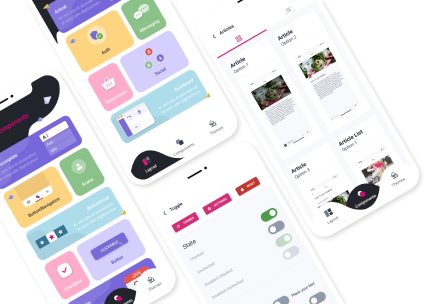How to Use JavaScript in ASP.NET Web Forms?
4 min readJavaScript is a powerful programming language that can greatly enhance the functionality and interactivity of web pages. When it comes to ASP.NET Web Forms, integrating JavaScript can bring a whole new level of dynamism to your applications. In this article, we will explore how to effectively use JavaScript in ASP.NET Web Forms, allowing you to create more engaging and interactive web experiences.

Why Should You Use JavaScript in ASP.NET Web Forms?
JavaScript plays a crucial role in modern web development, enabling developers to add client-side functionality to their applications. By leveraging JavaScript in ASP.NET Web Forms, you can enhance user experience, perform form validations, manipulate DOM elements, make asynchronous requests, and much more. JavaScript empowers you to create dynamic and responsive web pages, making your applications more intuitive and user-friendly.
Understanding JavaScript Integration in ASP.NET Web Forms
In order to utilize JavaScript within ASP.NET Web Forms, there are a few key concepts to understand:
Script Tags: Incorporating JavaScript Code
To incorporate JavaScript code in an ASP.NET Web Forms page, you need to utilize the <script> tags. These tags allow you to embed JavaScript directly within your HTML markup. Simply place your JavaScript code between the opening <script> and closing </script> tags, and it will be executed when the web page loads or at the specified event.
RegisterStartupScript: Executing JavaScript from Server-Side Code
Sometimes, you may want to execute JavaScript code from server-side events such as button clicks or page load. In such cases, you can use the RegisterStartupScript method provided by ASP.NET Web Forms. This allows you to inject JavaScript code into the page's HTML and have it executed on the client-side.
Event Handling: Enhancing User Interaction
JavaScript enables you to handle various events triggered by user interactions, such as button clicks, mouse movements, form submissions, and more. By attaching event handlers to specific elements, you can define custom behaviors and actions that occur when users interact with your ASP.NET Web Forms application.
AJAX: Making Asynchronous Requests
Asynchronous JavaScript and XML (AJAX) is a technique used to update parts of a web page without requiring a full page reload. With AJAX, you can make asynchronous requests to the server, retrieve data, and update specific areas of your ASP.NET Web Forms application dynamically. This provides a smoother user experience by reducing page flickering and making the application feel more responsive.
DOM Manipulation: Modifying Page Elements
JavaScript allows you to manipulate the Document Object Model (DOM), which represents the structure of an HTML page. With DOM manipulation, you can dynamically add, remove, or modify HTML elements, change styles, update content, and perform other operations on the page. This capability gives you the power to create dynamic interfaces and respond to user interactions in real-time.
FAQs about Using JavaScript in ASP.NET Web Forms
- Q: How can I include an external JavaScript file in my ASP.NET Web Forms application?
- A: To include an external JavaScript file, use the
<script>tag with thesrcattribute pointing to the URL of the JavaScript file. Place this tag within the<head>section of your ASP.NET Web Forms page.
- A: To include an external JavaScript file, use the
- Q: Can I use JavaScript libraries or frameworks like jQuery with ASP.NET Web Forms?
- A: Absolutely! You can integrate popular JavaScript libraries or frameworks like jQuery, AngularJS, or React into your ASP.NET Web Forms application. Simply include the necessary library files and follow their documentation to leverage their features.
- Q: How can I validate form inputs using JavaScript in ASP.NET Web Forms?
- A: JavaScript provides various methods to validate form inputs. You can use regular expressions, built-in validation functions, or custom validation logic to ensure data integrity on the client-side. Attach event handlers to form submissions or input changes to trigger the validations.
- Q: Can I communicate between JavaScript and server-side code in ASP.NET Web Forms?
- A: Yes, you can establish communication between JavaScript and server-side code by making AJAX requests. JavaScript can send data to the server and receive responses asynchronously, allowing you to update the page content or perform server-side operations based on user interactions.
- Q: How can I debug JavaScript code in ASP.NET Web Forms?
- A: To debug JavaScript code, most modern web browsers offer developer tools that allow you to set breakpoints, inspect variables, and track the execution flow. Use the browser's built-in debugging capabilities to identify and fix issues in your JavaScript code.
Conclusion
Integrating JavaScript into your ASP.NET Web Forms applications opens up a world of possibilities for enhancing user experience, adding interactivity, and improving overall functionality. By understanding the fundamentals of JavaScript integration, event handling, DOM manipulation, and AJAX, you'll be able to create dynamic and engaging web forms that keep userscoming back for more. Remember to include the proper <script> tags to incorporate JavaScript code within your HTML markup and leverage the RegisterStartupScript method when executing JavaScript from server-side events.
By harnessing the power of JavaScript in ASP.NET Web Forms, you can create forms that validate user inputs, dynamically update page content, communicate with the server asynchronously, and deliver a seamless user experience. Additionally, you can take advantage of popular JavaScript libraries and frameworks like jQuery, AngularJS, or React to further enhance your development process and tap into a vast array of pre-built functionalities.
Remember to keep your JavaScript code organized and modular by separating concerns and utilizing best practices such as encapsulation and code reuse. This will ensure that your codebase remains maintainable and scalable as your application grows.
In conclusion, mastering the usage of JavaScript in ASP.NET Web Forms allows you to unlock a plethora of possibilities for creating dynamic, interactive, and user-friendly web applications. By following the integration techniques, event handling principles, DOM manipulation concepts, and AJAX functionality discussed in this article, you'll be well on your way to developing compelling web forms that leave a lasting impression on users.