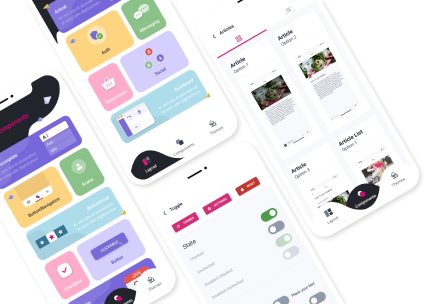Flutter vs. React Native in 2022, which should you choose?
10 min readThe market for mobile app development is expanding quickly, particularly in light of COVID-19's desire for specialized lifestyle and communication apps. However, creating apps for iOS and Android requires two different teams and skill sets.
Cross-platform mobile app solutions, like Facebook's React Native and Google's Flutter, are the answer to that. Which, however, is better: Flutter or React Native?
Today, we'll guide you through some of the most well-known apps created on each platform and contrast Flutter and React Native based on their features and respective trajectories.
By the end of this guide, you'll have a firm understanding of the Flutter vs. React Native debate, which will be contrasted in this post. We'll weigh the benefits and drawbacks of each framework before deciding which is most appropriate for usage in 2022.

Which is better: Flutter or React Native?
Why is the creation of mobile apps so common?
A steadily expanding commercial sector is the creation of mobile applications. Mobile phone ownership is almost universal, creating an almost limitless pool of potential consumers. As a result, currently, there are apps for almost anything.
An app can be designed and built in a variety of ways. You can either create native apps using Java for Android or native methods, such as Swift and Objective-C for iOS. These are the official programming languages for Apple and Google products, which offer support and often updated features.
Use cross-platform frameworks instead, like Flutter or React Native.
Flutter and React Native's past
In October 2016, Flutter was introduced at the Dart Developer Summit. Giving developers the means to create native apps for iOS and Android using a single codebase written in Google's own Dart programming language is the major goal of this cross-platform mobile app development framework.
The first stable release (1.0) of Flutter came out on February 16, 2018.
React Native launched its first beta version in March 2015, a little bit earlier than Flutter, but it didn't manage to exit the beta stage until March 2017. With significant help from tech behemoth Facebook, React Native hit version 1.0 on September 5, 2017.
Both technologies are, as you can see, rather new, but don't be deceived by that. Big players like Facebook, Instagram, Airbnb, and Uber already employ React Native.
While Flutter doesn't have the same illustrious clientele, it has already won over BMW, Toyota, eBay, and, of course, Google Pay.
Pros and cons of Flutter and React Native Apps
Flutter
The reactive, open-source, cross-platform Flutter mobile development framework uses the Dart programming language. Both Dart and Flutter were developed by Google, using the framework in some of its most important programs.
In May 2017, the initial alpha version was released. Google, however, has consistently provided updated versions, the most recent being May 2021.
This section will examine some of Google's Flutter features, such as reactive programming, development, installation, and more.
Numerous well-known apps that we use and adore today were created by Flutter. Here is a short list:
- Google Ads: With Google Ads, you can easily manage advertising campaigns from your smartphone. With live alerts, editing, real-time bidding, detailed data, and app customer assistance, the service makes it easy for you to keep track of your advertisements.
- Cryptograph: With the help of the program Cryptograph, you can keep track of the performance of thousands of cryptocurrencies, including Ethereum and Bitcoin. For every currency, rate maps and market histories are available.
- Postmuse: Postmuse, which can greatly improve your content, is probably familiar to social media or marketing professionals. The software gives you a variety of tools to enhance your material, including calligraphy, custom image quality, and story templates.
Reactive Programming with Flutter
What does “reactive framework” entail and why is it so beneficial for app development, you ask? Flutter is one such example. Consider the scenario where you wish to send a request to a server and then act in reaction to the response.
A null reference is the notorious $1 billion error that occurs when action is taken before a response is received, i.e., before you have an object. If you are familiar with Android and Java, you would be aware that one of Kotlin's primary goals was to do away with the null reference.
Numerous program components must react to the incoming data when it arrives asynchronously with various user clicks and requests. In other words, without reactive programming, there would be.
Flutter Development and Installation
A widget is the fundamental building block of a Flutter application. The equivalent of components in React Native are widgets. The majority of the ready-to-use widgets included with Flutter employ material design principles.
Like class and functional components in React, there are two sorts of widgets: stateless and stateful. Because Flutter's widgets are not adaptive, you must manually apply platform-specific adjustments.
With Flutter, getting started is comparatively simple. Downloading the Flutter package, unzipping it, and then making an environment variable referring to a folder inside that unzipped folder is all that is required. If you don't want to utilize your phone, you might also need to download Android Studio and set up an emulator.
With the help of Flutter's Hot Reload functionality, you can speed up development by rerunning your application after making changes. Currently, Android Studio, IntelliJ Idea, and Visual Studio Code all offer official support for Flutter.
Flutter UI Components

Flutter offers a wide variety of components
Compared to React Native, Flutter offers a wide variety of components. To assist you in creating fantastic apps, the framework includes a ton of UI rendering components, navigation, libraries, API access, and other features. Additionally, designing UI for Android and iOS devices is made simpler by the program's numerous widgets.
Flutter Ecosystem
Flutter's lack of ecosystem parity with React Native is one of its drawbacks. Before Flutter was published, React Native had been around for two years, so many packages were already accessible.
Although many of the essential components for mobile development are not yet publicly accessible, Flutter is coming up quickly. The Flutter ecosystem is likewise growing quickly because of a vibrant and committed community. Over 23,000 packages are now offered for Flutter.
Flutter Performance
Flutter takes a very different approach to performance than React Native or NativeScript. The arm C/C++ library is used in the compilation of the Flutter application. This improves native performance and brings it closer to becoming a machine language.
It is fully compiled, unlike React Native, which only has the UI components assembled. Dart is a high-performing language, which is why many people believe Flutter is superior. Not unexpected, given its fluid 60 frames per second speed!
Flutter Documentation
Flutter features helpful documentation and a vibrant sharing scene. Additionally, the Flutter crew is accommodating, which makes using the platform simple.
Although the documentation is comprehensive, keep in mind that it could be challenging to understand if you don't have programming knowledge. Some users have, however, also complained that the documentation is useless for a few typical problems.
Flutter Architecture
Because Flutter is so new, several programmers are unsure about the ideal architecture to use for your application. The BLoC architecture is one well-liked design (Business Logic Component).
At DartConf2018, Google showed the architecture, which suggests that the business logic should be moved from the presentation layer to the business logic components. Streams and RxDart are frequently utilized in the BLoC scheme (Reactive Dart).
Using Redux/Flux, which is possible with some Flutter packages, can make you feel more at ease. These will do if you want to create simple applications and only test out Flutter.
Flutter's advantages and disadvantages
Advantages
- Utilizing the same codebase quickly
- The experimentation and bug-fixing process is made simple by “Hot Reload.”
- Layered architecture maximizes control and customization options
- Excellent documentation
- Separate UI prevents mistakes
- Easily navigable designs
Disadvantages
- Young framework with several widespread problems that are difficult to fix
- Apps take up a lot of space and are slower to download.
- Dart, a programming language, and its infrastructure are updated frequently.
- Although amazing, libraries and assistance are not as effective as native development.
- Flutter: When to Use It
- Tiny budgets
- Hhort time frame for development
- Apps with a strong UI Iteration (Hot Reload)
When to Use Flutter
- Small budgets
- Short development timeline
- UI-centered apps
- Iteration (Hot Reload)
React Native
React Native from Facebook is arguably the most well-known cross-platform mobile development tool. React Native was first developed as a Facebook internal hackathon project in 2013 and made available to the general public in 2015.
React Native is a JavaScript framework that enables you to ship iOS and Android apps from a single code base. It was created using the React library.
Here are some popular apps created with React Native:
- Instagram: Instagram is a well-known social media platform for posting photos and telling stories. Starting with the Push Notification and Webviews, Instagram uses React Native to create its user-friendly user interface. Development moved faster than usual because an astounding 85%-99% of the code was shared.
- Walmart: 120 million people use the well-known app from Walmart each month. The massive department store recently used React Native to rewrite the code for its mobile app, noting advantages including increased performance and efficiency.
- Tesla: Tesla developed an app to help owners and fans of electric vehicles detect traits and diagnose problems. Surprisingly, the app even has some movement control over the car!
React Native Development and Installation
React Native uses components, but for mobile development, you utilize the features offered by the react-native package rather than web components like Div and H1.
React Native also uses a virtual DOM to interface with native UI components. While fewer widgets are available in React Native than in Flutter, it is inclusive and has adaptable elements.
Installing the create-react-native-app package using npm and using it to start a new React Native application are the first steps in getting started with React Native.
The provision for Expo integration in React Native programming is one advantageous feature. By using Expo, you may run your code on a mobile device without connecting any wires. Scan a QR code that appears on the console in its place.

React Native is clearly the champion in the package department
React Native Ecosystem
Since React Native has been on the market for longer, most editors strongly support it. Like Flutter, the platform also enables hot reload. With more than five times as many packages as Flutter, React Native is clearly the champion in the package department. In comparison to Flutter, the framework is also older and more reliable.
React Native Documentation
Compared to Flutter, React Native's documentation is more approachable. The official documentation covers common cross-platform programming subjects, including installing native modules as well as descriptions of props and instructions.
React Native UI Components
Flutter has a more extensive component library than React Native. As opposed to this, it merely offers UI rendering and relies on other libraries to access native modules. Some users believe that React Native depends too much on these other sources.
React Native Performance
The strategy used by React Native differs from that of Flutter. The complete application is not translated into a native language or C/C++. The UI components are instead converted to their equivalent native code, with the JS code running in a separate thread and interacting with native modules through a bridge as needed.
Unfortunately, requiring the modules and initializing Javascript are time-consuming tasks. React Native may perform better than hybrid options like Ionic or Cordova, but it lags below Flutter in terms of performance.
React Native's performance has some potential. Performance may be improved in many areas, including lazy needing, lazy loading of native modules, and incremental cache reading.
React Native Architecture
Flux and Redux are the two primary design paradigms for React/React to native applications. The framework's developers, Facebook, designed Flux, whereas Redux is the choice that the community finds to be most appealing.
These frameworks focus on one-way data flow and centrally storing your application's state in a location called the Store. Additionally, they make the components of your project as stateless as feasible. The Context API, another option, is a new React feature for state management.
React Native's advantages and disadvantages
Advantages
- Due to the use of the incredibly popular JavaScript language, extensive base packages
- One codebase allows developers to create an app for various devices at once rather than separately.
- Developer autonomy encourages code reuse and reduces costs
- Generally mature
- A large, vibrant community
- Simple for React devs to learn
Disadvantages
- Native developers are still required
- Compared to Flutter Debugging issues, poor performance
- Fewer out-of-the-box components
- Many unused libraries and packages
- Larger than native apps, fragile UI app
When to Use React Native
- Large expenditures and difficult projects
- Complex cross-platform applications
- Reusing code for mobile and desktop apps
- Developers with less experience due to the strong documentation help
Conclusion
Both Flutter and React Native are great options for creating cross-platform applications. While there are some similarities, you should also be aware of some significant distinctions before choosing which one to employ.
The best cross-platform framework for your enterprise application or new startup app depends mainly on your development expertise, the caliber of your development team, and the native components your project needs access to.
Groove Technology is a talented group of software experts providing high-performance, scalable, secure technology to clients worldwide. In order to preserve your competitive advantage in the age of digital transformation, our cutting-edge software development services can help you optimize your resources, money, and delivery schedules.
Therefore, we are always happy to discuss the booming mobile app business and its perspectives from the software development perspective. Don't hesitate to contact the Groove Technology representative on Linkedin or our website.