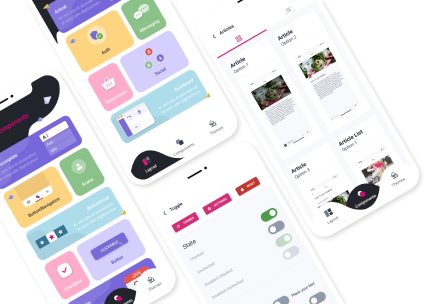Common Design Patterns in Web Development
9 min readIf you've ever run your own website or are curious about UX, you've most definitely come across web design patterns. You might not comprehend what they mean precisely, but you've heard the term.
Web design patterns, also known as user interface design patterns, are technical skills when sketching out websites and how they look. The appearance and feel of a website are inextricably linked, as users prioritize the visual elements over, say, the material that is delivered to them. This is why the site design is so complex, and many hire an agency to assist them. This post will define web design patterns and explain why they're helpful.

The appearance and feel of a website are inextricably linked
Design Patterns
Design Patterns is attributed to a team of four authors, Erich Gamma, Richard Helm, Ralph Johnson, John Vlissides, and Grady Booch, also known as the Gang of Four (GOF). They popularized the concept of Design Patterns in their 1994 book, Design Patterns – Elements of Reusable Object-Oriented Software, in which they allude to a collection of best practices for object-oriented software engineers.
Developers can utilize Application Design Patterns to address frequently occurring challenges. They provide a broad answer instead of a specific one, which may appear to be suboptimal but is not. A Design Pattern might assist a development team in understanding an issue from a broad viewpoint, allowing them to identify a solution using strategies that previous developers have successfully employed. As a result, they are frequently referred to as quality standards.
How Wide Are Design Patterns Used?
Web application developers, in particular, have grown to rely on design patterns as a go-to resource for their work. Still, designers of various kinds of software have found them helpful. Thus, it is essential to note that design patterns in web-based applications, like those for other forms of software, need not refer primarily to design characteristics. That is to say; you shouldn't restrict your understanding of Design Patterns to the realms of UI and UX..
Instead, the scope of a Design Pattern can extend to the code and computer languages themselves. Design Patterns, after all, help developers avoid recurring problems and make their code easier to comprehend. Since Design Patterns are generic approaches, they must be customized for each new program. However, some patterns have been transformed into reusable components to prevent the need to modify specific scenarios.
Using this pattern-based workaround, developers may speed up their workflow significantly. A Design Pattern is a powerful tool for ensuring the highest possible quality of software applications. The same holds for web-based programs. Application Design Pattern implementation is a recommended approach to maintaining vigilance.
Typical Design Pattern Examples
Components are generally familiar; examples include checkboxes, input fields, search bars, etc. You may take advantage of them by incorporating patterns into your design.
One thing to keep in mind: the phrases “components” and “design patterns” are occasionally used interchangeably. Components are indeed the building blocks of a website for the sake of this essay, while patterns are established methods that users are accustomed to doing.
As you can see, a pattern is “larger” than a single component. Patterns are used to improve how separate parts are used. There are several classic design patterns, including:
- A logo in a website banner that leads to the homepage.
- On mobile web pages, hamburger navigation is used.
- One-finger mobile layout for mobile phone users
- Breadcrumbs that enable users to maintain track of where they are on a website.
- Carts equipped with item counters.
- And so on,
This section will provide some instances of website design patterns. Some are about navigation, while others are about how speedy everything is. For example, the hamburger: navigational. Or the refresh pull-down: responsive. Let's look at some instances now.
Successful site design requires flawless navigation. It is one of the initial things people have seen on your website and will likely be one of the last if it fails to do its function. Here are a handful of the numerous navigational patterns that effectively lead users to their desired destinations:
Grid Layout
Many current websites use a grid layout as a core design component. This design pattern splits the page into equal-width columns with equal spacing between them. Page components are oriented vertically and frequently horizontally based on those column boundaries.
Grids tackle the problem of displaying a large amount of material of equal significance in an easy-to-follow format. Designers have complete discretion over the sizing and spacing of page components, while it is advised that at least some spacing be provided to enhance visibility.
It is crucial to remember that designers have complete control over size and spacing. The grid's sole purpose is to keep everything organized and compact.
Breadcrumbs
Breadcrumb navigation, which is often handled as a nav bar of horizontal text links, assists visitors in understanding their current location on a website. Each text link symbolizes a section in the site's structure, and clicking one allows visitors to go to another page rapidly.
The breadcrumbs are evident right above the Heading1 “CUSTOM WEB APPLICATION DEVELOPMENT” in the example below:

The breadcrumb navigation design pattern also suggests reducing breadcrumbs to a secondary navigation element, using an arrow-like symbol — such as > or » — between links, and sorting links left-to-right, from most comprehensive scope to smallest.
Infinite Scroll
In an eternally scrolling feed, fresh material is constantly loaded as the scrolls to the bottom of the screen. This creates the perception of a “never-ending flow” of material, maintaining high interest and minimizing contact costs.
The antithesis of pagination, which divides website information into many pages, is infinite scrolling. The infinite scroll feature should only be deployed on websites where visitors like to wander without a particular piece of data in mind. Additionally, infinite scrolling systems may incorporate an animated indicator to signal that additional material is loading.
In addition, some variations of infinite scroll present a lightbox when a user clicks a piece of content, rather than redirecting them to a new page. This protects users from losing their scroll position.
Wizard
A wizard assists users in completing a rather complicated set of actions in order to achieve a larger goal. Wizards simplify the process by presenting each stage individually, asking users to finish the current stage before moving on. This approach is commonly used to create and/or configure a user account, complete a checkout, or follow a lesson. Each panel in the wizard should have only a single stage, accompanied by clear text, a button to move backward and redo steps, a progress bar displaying steps taken and stages remaining to finish, and the ability to cancel the process at any moment.
Patterns of Responsive
Single-Finger Mobile Design
The mobile web design pattern relates to mobile site layouts in general, rather than directing the development of a specific function. It enables designers to consider the user holding a mobile device with only one hand. The higher an element is located on the touchscreen, the more difficult it is to grasp with the thumb.
For reasons of usability and accessibility, avoid placing interactive components at the top of smartphone web pages. Avoid it if possible. Yes, I am aware that thumbs are technically not fingers, yet you comprehend the concept.
Hamburger Button
The hamburger icon condenses a website's principal navigation into a symbol consisting of three horizontally-stacked lines. When the button is touched, a navigation menu appears:

Due to mobile devices, hamburger buttons are becoming widespread, but you may also find them on some PC designs. Nonetheless, when developing for mobile, ensure the symbol is big enough to be seen and clickable. Arrange menu items far apart, so users do not accidentally click the wrong link. Additionally, permit users to dismiss the menu without picking an option.
Pull-to-Refresh
The premise behind pull-to-refresh is, well, the name says it all. To load new material on a smartphone newsfeed or refresh a page, drag your finger downward and release it.
This approach is extensively used on mobile apps and sites since it is so handy and provides consumers with greater control over their feeds. Effective application of this strategy needs the display of a “refresh indication” as text, an icon, or an animation. Additionally, the user must drag the content below a predetermined threshold for the refresh to occur; otherwise, the item should snap back into place with no refresh.
Other Frequent Web Design Patterns
Shopping Carts
Some would term it one of the most common web design patterns, as it is on every ecommerce website. We are, of course, talking about shopping carts, i.e., the function that allows customers to add things to a list and delete or increase the number of those items.
Indeed, this is an instance of a web pattern. A pattern that is so common that few would even consider it a pattern. You'll find that the majority of patterns are based on something known as “common sense.”
Drag-and-Drop File Sharing
A drag-and-drop option is always appreciated when a website needs me to submit a file from my PC. This reduces the number of clicks required to upload files.

The drag-and-drop tool should specify a sizable area for “dropping” files with visible confirmation of a completed upload. Remember to provide a file searching and upload mechanism for visitors who are unable to finish the drag-and-drop activity, as shown in the preceding example.
Why are web design patterns so essential?
Guides serve a purpose to keep you away from specific challenges so that you can deliver. And web design patterns are not an exception. They exist to provide web designers with a reference point while designing websites. Adopting a web design pattern is only a recommendation—although a very reliable one.
You should deviate from all these UI designs only if it will help you in the long term. In other words, if a business operates in a highly competitive B2B market, you should generally avoid doing anything too extreme since it may jeopardize everything.
If anything out of the ordinary appeals to you, go against the grain. Experimentation promotes invention, and designers constantly change things to avoid making the same thing again and again.
Finally, software development teams who use Design Patterns as guiding principles to create an app will undoubtedly reap the following benefits:
- Application design is implemented using tried-and-true development methodologies.
- Flexibility in the construction of objects for specific use scenarios.
- Consider probable problems and challenges that may develop following implementation.
- Improved readability as a result of code that developers frequently use.
- Reduced development duration for developers who are unfamiliar with a certain problem.
- Overall, project efficiency and productivity have grown.
Although Design Patterns provide these essential benefits, be mindful that they are not a one-size-fits-all answer to every situation. Finally, developers must handle each difficulty individually and tailor their solutions to the programming languages they employ.
Final thought
These are just a few of the many different designs available. Whether you're adding a brand-new feature to an existing website or starting from scratch, a design pattern will guide your decision-making process.
Groove offers a variety of solutions for accessibility difficulties like navigation, user actions, and more. Consider the design selections of other websites; successful websites tend to follow similar trends.
Finally, understand that website patterns are not rules but rather guidelines. Even if you follow design patterns, it is possible that your designs will not serve your customers correctly. When making improvements to the usability of your interface, conduct user testing and appropriately tweak your UI elements to increase usability. Users may be unaware of the advantages, but the evolution of the website will reveal them. Contact us now for further specials.