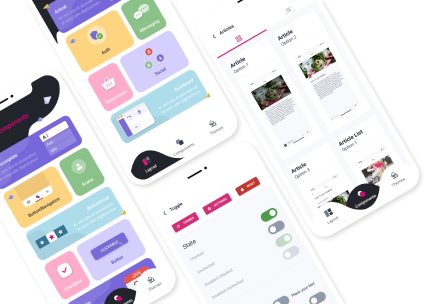Can I Develop an iOS App on Windows?
Have you ever wondered if it's possible to develop iOS apps on a Windows operating system? As a developer or aspiring app creator, you may find yourself in a situation where you have access to a Windows computer but want to delve into iOS app development. In this comprehensive guide, we will explore the potential solutions and workarounds to help you achieve your goal of developing iOS apps using a Windows-based environment. Whether you're using Windows 7, Windows 8, or the latest Windows 10, we'll cover it all.
How to Develop an iOS App on Windows

Developing iOS apps usually requires macOS, which is Apple's proprietary operating system. However, there are alternative approaches that enable Windows users to develop iOS apps without having to switch to a Mac. Let's explore some options based on different versions of Windows:
How to Develop an iOS App on Windows 7
Unfortunately, developing iOS apps directly on Windows 7 can be quite challenging due to the lack of native tools and support. Apple's Xcode, which is the preferred integrated development environment (IDE) for iOS app development, is only available for macOS. However, you can still consider a few alternatives:
- Virtualization: One option is to run a macOS virtual machine (VM) within your Windows 7 environment. Software like VMware Workstation or Oracle VM VirtualBox allows you to install macOS as a guest operating system. This setup will require a licensed copy of macOS, and it's important to ensure your hardware meets the required specifications.
- Remote Mac: Another approach is to use a remote Mac for development purposes. Services like MacStadium provide access to macOS machines in the cloud, enabling you to remotely connect and develop iOS apps using your Windows 7 computer. This option requires a stable internet connection and imposes additional costs.
How to Develop an iOS App on Windows 8
Similar to Windows 7, developing iOS apps directly on Windows 8 poses challenges due to the absence of native tools and support. However, you can explore the following alternatives:
- Virtualization: Running a macOS VM within your Windows 8 environment remains a viable option. By leveraging software such as VMware Workstation or Oracle VM VirtualBox, you can install macOS as a guest operating system. Remember to acquire a licensed copy of macOS and ensure your hardware meets the necessary requirements.
- Remote Mac: Utilizing a remote Mac for iOS app development is an alternative that applies to Windows 8 as well. Services like MacStadium offer remote access to macOS machines, allowing you to connect and develop iOS apps using your Windows 8 computer. Remember to consider factors such as internet stability and associated costs.
How to Develop an iOS Apps on Windows 10
With the advancements in technology and increased demand for cross-platform development, Windows 10 users have more options available to develop iOS apps. Let's explore two popular approaches:
- Cross-Platform Frameworks: Utilizing cross-platform frameworks like React Native, Xamarin, or Flutter allows you to develop iOS apps on Windows 10. These frameworks enable you to write code once and deploy it across multiple platforms, including iOS. While there may be some platform-specific constraints, these frameworks provide flexibility for Windows-based developers.
- Third-Party Tools: Several third-party tools and services have emerged to bridge the gap between iOS app development and Windows machines. Services like MacinCloud or virtual Mac environments provided by developers' communities allow you to rent or access a macOS machine remotely, providing you with the necessary tools and environment to develop iOS apps using your Windows 10 computer.
FAQs about Developing iOS Apps on Windows
- Can I develop an iOS app on Windows without a Mac? While it's challenging to develop iOS apps directly on Windows without a Mac, there are alternative solutions available. Virtualization, remote Mac access, cross-platform frameworks, and third-party tools can help you overcome this limitation.
- Which cross-platform framework should I choose for iOS app development on Windows 10? The choice of a cross-platform framework depends on various factors such as programming language familiarity, project requirements, and personal preferences. React Native, Xamarin, and Flutter are popular options worth exploring.
- Are there any limitations to developing iOS apps on Windows? Developing iOS apps on Windows may have some limitations, such as specific hardware requirements for virtualization or potential performance issues when using remote Mac solutions. Additionally, certain platform-specific features or optimizations may require testing and refinement on actual iOS devices.
- Do I need macOS to submit my iOS app to the App Store? Yes, submitting aniOS app to the App Store requires macOS. Apple's App Store Connect, the platform for submitting and managing iOS apps, is only accessible through macOS. Therefore, you will need access to a Mac in order to complete the submission process.
- Can I use online iOS app development platforms on Windows? Yes, there are online iOS app development platforms that allow you to develop iOS apps using a browser-based interface on Windows. These platforms provide pre-built templates and drag-and-drop functionality, making it easier for beginners to create basic iOS apps. However, keep in mind that these platforms may have limitations in terms of customization and advanced features.
Conclusion
In conclusion, while it may be challenging to develop iOS apps directly on a Windows operating system, there are alternative approaches available. Depending on your version of Windows, you can explore options such as virtualization, remote Mac access, cross-platform frameworks, or third-party tools to embark on iOS app development. It's important to consider factors like hardware requirements, internet stability, and associated costs when choosing the most suitable solution for your needs.
Remember that developing iOS apps on Windows may come with certain limitations, and some platform-specific features may require testing on actual iOS devices. Additionally, submitting your app to the App Store will still require access to a Mac.
So, can you develop an iOS app on Windows? While it's not a straightforward process, with the right tools, resources, and determination, you can overcome the limitations and embark on your iOS app development journey right from your Windows computer.