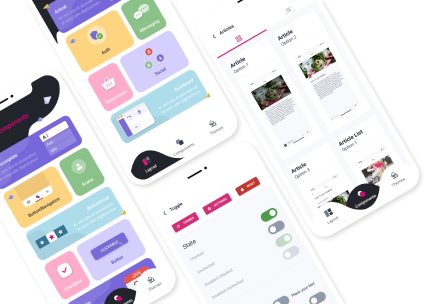App Developer for iOS: Building Innovative Solutions for Apple Devices
6 min readApp Developer for iOS: Building Innovative Solutions for Apple Devices
In today's digital era, mobile applications have become an integral part of our lives. With millions of apps available on various platforms, iOS remains a dominant force in the mobile app development landscape. An app developer for iOS possesses the skills and expertise to create cutting-edge applications for iPhone, iPad, and other Apple devices. In this article, we will explore the world of app development for iOS, discuss the process of building an iPhone app, and delve into the tools and techniques used by app developers to craft innovative solutions. So, if you're ready to embark on a journey of unlocking the potential of iOS app development, let's dive right in!
Understanding the Role of an App Developer for iOS
Before we delve into the technical aspects of iOS app development, it's crucial to understand the role of an app developer for iOS. These skilled professionals are responsible for designing, coding, and testing applications tailored specifically for Apple's operating system. They possess a deep understanding of iOS frameworks, programming languages such as Swift and Objective-C, and follow industry best practices to deliver seamless user experiences.
The demand for skilled app developers for iOS is constantly on the rise, thanks to Apple's commitment to providing a secure and user-friendly ecosystem. Whether it's developing apps for businesses, entertainment, education, or any other niche, these experts play a pivotal role in transforming ideas into reality.
App Development for iOS: A Step-by-Step Guide
Step 1: Defining Your App Idea
Every successful app starts with a brilliant idea. If you aspire to develop an iOS app, the first step is to define your concept clearly. Consider the target audience, purpose, and unique features that will set your app apart from the competition. Research the market, identify user needs, and brainstorm creative solutions.
Step 2: Sketching the App Design
Once you have a solid app idea, it's time to bring it to life through visual representation. Sketching the app design helps in mapping out the user interface (UI) and user experience (UX) elements. You can use tools like Sketch or Adobe XD to create wireframes and prototypes that give a glimpse of your app's functionality and layout.
Step 3: Choosing the Right Development Approach
When it comes to iOS app development, you have two main options: native or cross-platform development. Native apps are built specifically for iOS using programming languages like Swift or Objective-C. They offer superior performance and access to device-specific features but require separate development efforts for other platforms.
On the other hand, cross-platform frameworks like React Native or Flutter allow developers to build apps that work on both iOS and Android devices. While they offer code reusability, they may not provide the same level of performance and access to native APIs as native apps.
Step 4: Coding and Implementation
With a clear design and chosen development approach, it's time to dive into coding and implementation. App developers for iOS utilize programming languages such as Swift or Objective-C to write the code that brings your app to life. They leverage Apple's extensive set of frameworks and libraries to incorporate various functionalities such as data storage, networking, and multimedia integration.
Step 5: Testing and Debugging
To ensure your app functions flawlessly, rigorous testing and debugging are essential. App developers for iOS employ a range of testing techniques, including unit testing, integration testing, and user acceptance testing. They identify and fix any bugs or issues that may arise during the testing process, ensuring a smooth user experience.
Step 6: App Store Submission and Launch
Once you're satisfied with the performance and stability of your app, it's time to submit it to the App Store. App developers for iOS are well-versed in Apple's guidelines and requirements for app submission. They assist in preparing all the necessary assets, metadata, and screenshots to showcase your app's features effectively. After Apple's review process, your app will be available for download by millions of users worldwide.
iOS App Development Tools and Platforms

Numerous tools and platforms are available for app developers for iOS
To simplify and streamline the app development process, numerous tools and platforms are available for app developers for iOS. These tools provide a wide range of functionalities, including code editing, debugging, testing, and deployment. Let's explore some of the popular ones:
- Xcode: Xcode is the official integrated development environment (IDE) for iOS app development. It offers a comprehensive set of tools, including a source code editor, interface builder, and debugger. With its rich features and seamless integration with Apple's frameworks, Xcode significantly enhances the efficiency and productivity of app developers.
- Swift: Swift is a powerful programming language developed by Apple specifically for iOS, macOS, watchOS, and tvOS app development. It is designed to be safe, efficient, and expressive, making it easier for developers to write clean and maintainable code. Swift's modern syntax and extensive standard library make ita preferred choice for app developers working on iOS.
- TestFlight: TestFlight is Apple's platform for beta testing and distributing pre-release versions of your app. It allows you to invite users to test your app before its official release, gather feedback, and identify any issues or bugs. TestFlight simplifies the process of gathering valuable insights and ensuring the quality of your app.
- Firebase: Firebase is a powerful mobile development platform provided by Google. It offers a range of tools and services that can be integrated into iOS apps, including real-time databases, authentication, cloud storage, and analytics. Firebase provides a scalable and reliable backend infrastructure that simplifies app development and reduces time-to-market.
- CocoaPods: CocoaPods is a dependency manager for iOS projects. It allows app developers to easily integrate third-party libraries and frameworks into their apps. With CocoaPods, you can efficiently manage dependencies, stay up-to-date with the latest versions, and streamline the integration of external code into your project.
- SwiftUI: SwiftUI is a modern UI framework introduced by Apple that simplifies the process of building user interfaces for iOS apps. With SwiftUI, developers can use declarative syntax to define UI components and their behavior. It enables rapid prototyping, reduces code complexity, and provides a unified approach to UI development across Apple platforms.
These are just a few examples of the many tools and platforms available to app developers for iOS. Depending on your specific requirements and preferences, you can explore and leverage an extensive ecosystem of resources to enhance your iOS app development journey.
Conclusion
Being an app developer for iOS opens up a world of opportunities to create innovative and impactful solutions for Apple devices. By following a step-by-step approach, utilizing the right tools, and staying updated with the latest advancements in iOS app development, you can turn your ideas into reality. Whether you're building apps for businesses, entertainment, education, or any other domain, the iOS ecosystem provides a robust platform to bring your vision to life. So, dive into the world of iOS app development and unlock the potential of Apple devices to create transformative experiences. In case you need a trusted partner on your iOS app development journey, do not hesitate to contact Groove Technology now!