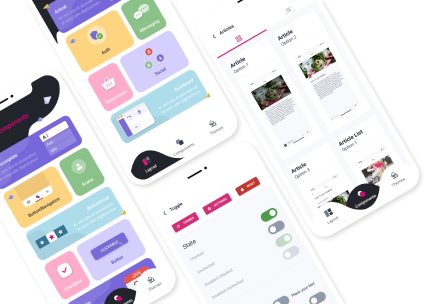How to Create API in MuleSoft: A Comprehensive Guide
Are you looking to create an API in MuleSoft but don't know where to start? Look no further! In this article, we will provide you with a step-by-step guide on how to create APIs in MuleSoft. Whether you are a beginner or an experienced developer, this comprehensive guide will walk you through the process and equip you with the knowledge and tools to successfully create APIs in MuleSoft.MuleSoft is a powerful integration platform that allows businesses to connect various systems and applications seamlessly. With its user-friendly interface and extensive range of features, MuleSoft has become a go-to choice for many developers and enterprises. So, let's dive into the world of creating APIs in MuleSoft!


MuleSoft is a powerful integration platform
Understanding APIs and their Importance
Before we delve into the process of creating APIs in MuleSoft, let's first understand what APIs are and why they are crucial in the modern technology landscape. An API, or Application Programming Interface, serves as an intermediary between different software applications, allowing them to communicate and exchange data effectively.APIs play a pivotal role in enabling seamless integration, simplifying complex workflows, and fostering collaboration among disparate systems. They act as building blocks for application development, providing developers with pre-defined methods and functions to interact with underlying systems. By creating APIs, you can expose functionalities of your applications to external parties, such as partners, customers, or third-party developers, thus facilitating innovation and driving business growth.Step 1: Planning Your API Design
Like any development project, creating an API in MuleSoft requires careful planning and design. This initial phase sets the foundation for your API, ensuring that it meets the specific requirements of your organization and aligns with industry standards. Here are some key considerations when planning your API design:- Identify the Purpose: Clearly define the purpose of your API. Determine what functionalities it should provide and how it will be used by consumers.
- Identify the Target Audience: Understand who will be using your API – whether it's internal teams, external developers, or business partners. This will help you tailor your API design to their specific needs.
- Define Data Models: Identify the data models and structures that your API will handle. Consider the necessary data formats, such as JSON or XML, and ensure consistency across different endpoints.
- Choose the Right API Style: Decide on the API style that best suits your requirements. MuleSoft supports both REST (Representational State Transfer) and SOAP (Simple Object Access Protocol) styles, each with its own advantages and use cases.
- Security Considerations: Pay close attention to security aspects such as authentication, authorization, and data encryption. Implement robust security measures to protect sensitive data and prevent unauthorized access.
Step 2: Building Your API in MuleSoft
Once you have a clear understanding of your API design, it's time to start building it in MuleSoft. MuleSoft provides a visual development environment called Anypoint Studio, which allows you to create APIs using a drag-and-drop interface. Here are the steps involved in building your API in MuleSoft:- Create a New Mule Project: Start by creating a new Mule project in Anypoint Studio. This project serves as a container for your API and contains all the necessary resources and configurations.
- Designing API Flows: Use Anypoint Studio's visual editor to design the flow of your API. Drag and drop connectors, transformers, and other components to define the logic and behavior of your API.
- Defining API Endpoints: Specify the endpoints of your API – the URLs through which consumers will access your API. Configure the necessary HTTP listeners and define the request and response formats.
- Implementing Business Logic: Write the necessary code or configure the required components to implement the business logic of your API. This may involve data transformations, database operations, or integration with external systems.
- Testing and Debugging: Use Anypoint Studio's built-in testing capabilities to verify the functionality of your API. Test different scenarios, handle errors gracefully, and ensure that your API behaves as expected.
Step 3: Deploying and Managing Your API
Once you have built your API in MuleSoft, it's time to deploy it and make it available for consumption. MuleSoft provides various deployment options, ranging from on-premises deployments to cloud-based solutions. Here are some key considerations when deploying and managing your API:- Choose the Deployment Model: Determine whether you want to deploy your API on-premises or leverage cloud-based solutions such as API Management Platforms: There are several API management platforms available that can help you streamline the deployment and management of your APIs. These platforms offer features like analytics, security, documentation, and developer portal, making it easier for you to monitor and control your APIs.
- Versioning and Lifecycle Management: As your API evolves over time, it's important to manage different versions effectively. Implement versioning strategies to ensure backward compatibility while allowing for updates and improvements. Additionally, establish a clear lifecycle management process to handle API retirement or deprecation when necessary.
- Monitoring and Analytics: Regularly monitor the performance of your API to identify any bottlenecks or issues. Set up monitoring tools to track metrics like response times, error rates, and usage patterns. Leverage analytics capabilities to gain insights into how your API is being used and optimize its performance accordingly.
- Security and Access Control: Implement robust security measures to protect your API from unauthorized access or malicious attacks. Utilize industry-standard authentication mechanisms like OAuth or API keys. Consider implementing rate limiting and throttling mechanisms to prevent abuse and ensure fair usage.
- Documentation and Developer Portal: Create comprehensive documentation for your API, including detailed guides, code samples, and reference materials. A well-designed developer portal can act as a central hub for developers, providing them with easy access to documentation, sandbox environments, and support resources.

There are several API management platforms available