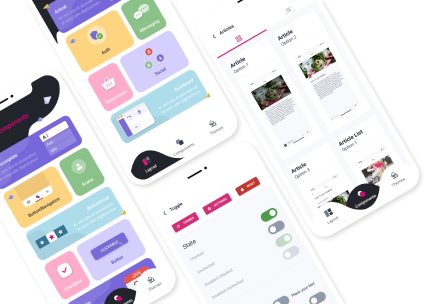Building Robust Web Applications with ASP.NET Core
If you're a developer looking to build robust web applications, then you've come to the right place. In this article, we'll be discussing ASP.NET Core web applications and how they can help you build scalable and reliable web applications that can run on any platform.
What is ASP.NET Core?
ASP.NET Core is an open-source framework developed by Microsoft for building web applications. It's a cross-platform framework that can run on Windows, Mac, and Linux. The framework is designed to be modular, which means you can use only the components that you need for your application. ASP.NET Core provides high performance and scalability for web applications, making it an ideal choice for building large-scale web applications.

Why Use ASP.NET Core for Web Applications?
There are several reasons why you should use ASP.NET Core for web applications:
Cross-Platform Support
ASP.NET Core is a cross-platform framework that can run on Windows, Mac, and Linux. This means that you can develop your web applications on any platform and deploy them on any other platform without any issues.
High Performance
ASP.NET Core provides high performance for web applications. It uses a lightweight HTTP request pipeline and optimized hosting for faster response times. The framework also supports asynchronous programming, which allows your web application to handle more requests at the same time.
Scalability
ASP.NET Core is designed to be scalable. It can handle high traffic loads and can scale horizontally as well as vertically. This means that you can add more resources to your web application as needed to handle increasing traffic.
Security
ASP.NET Core provides built-in security features for web applications. It includes features like authentication, authorization, and data protection, which are essential for building secure web applications.
Modularity
ASP.NET Core is designed to be modular, which means you can use only the components that you need for your application. This helps to keep your application lightweight and reduces the overhead of unused components.
How to Build a Web Application with ASP.NET Core
Building a web application with ASP.NET Core is easy. Here are the basic steps:
Step 1: Install .NET Core SDK
The first step is to install the .NET Core SDK. You can download it from the official website.
Step 2: Create a New Project
Once you have installed the .NET Core SDK, you can create a new project using the command line or an integrated development environment (IDE) like Visual Studio.
Step 3: Add Controllers
Controllers are responsible for handling incoming requests and returning responses. You can add controllers to your ASP.NET Core web application by creating classes that inherit from the ControllerBase class.
Step 4: Add Views
Views are responsible for rendering HTML content to the browser. You can add views to your ASP.NET Core web application by creating Razor pages or by using a template engine like Handlebars or Mustache.
Step 5: Configure Routing
Routing is responsible for mapping URLs to controller actions. You can configure routing in your ASP.NET Core web application by adding routes to the RouteCollection in the Startup class.
Step 6: Test Your Application
Once you have completed the above steps, you can test your application by running it on a local server. You can use the dotnet run command to start the server.
FAQs
Q1: Is ASP.NET Core better than ASP.NET?
A1: Yes, ASP.NET Core is better than ASP.NET in several ways. It's cross-platform, lightweight, modular, and provides high performance for web applications.
Q2: Can I use ASP.NET Core with Angular or React?
A2: Yes, you can use ASP.NET Core with Angular or React. You can build a web API using ASP.NET Core and use it as a backend for your Angular or React application.
Q3: How does ASP.NET Core compare to Node.js?
A3: ASP.NET Core and Node.js are both used for building web applications, but they differ in several ways. ASP.NET Core is a compiled language, which means that it provides better performance than Node.js. However, Node.js is easier to learn and has a larger community.
Q4: Is ASP.NET Core suitable for large-scale web applications?
A4: Yes, ASP.NET Core is suitable for large-scale web applications. It provides high performance, scalability, and modularity, making it an ideal choice for building large-scale web applications.
Q5: Can I host my ASP.NET Core web application on a Linux server?
A5: Yes, you can host your ASP.NET Core web application on a Linux server. ASP.NET Core is cross-platform, which means that it can run on any platform.
Conclusion
ASP.NET Core is a powerful and flexible framework for building web applications. It provides high performance, scalability, security, and modularity, making it an ideal choice for building large-scale web applications.
Whether you're building a small application or a large-scale web application, ASP.NET Core can help you achieve your goals. The framework is designed to be flexible and modular, which means that you can use only the components that you need for your application.
In this article, we've discussed the benefits of using ASP.NET Core for web applications and how to build a web application with the framework. We've also answered some frequently asked questions about the framework.
If you're planning to build a web application, then ASP.NET Core is definitely worth considering. Its cross-platform support, high performance, scalability, security, and modularity make it a powerful and flexible framework for building web applications.