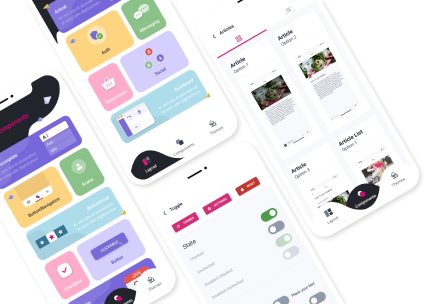Top iPhone Apps for Developers Boosting Productivity and Efficiency
Are you an iOS developer looking to enhance your productivity and streamline your development process? Look no further! In this comprehensive guide, we will explore the best iPhone apps specifically designed to meet the needs of developers. From code editors to project management tools, these applications aim to make your life easier and help you create exceptional iOS experiences. So, let's dive in and discover the top iPhone apps for developers that can revolutionize your development workflow.

The role of iPhone apps in a developer's toolkit is paramount
The Role of iPhone Apps in a Developer’s Toolkit
In today's digital age, the role of iPhone apps in a developer's toolkit is paramount. With millions of people using iPhones worldwide, developing apps for this platform has become an essential aspect of software development. Here are some key reasons why iPhone apps play a vital role in a developer's toolkit:
- Market Reach: iPhones enjoy a significant market share, and iOS users tend to spend more on apps compared to users of other platforms. By developing apps for iPhones, developers gain access to a large user base that is willing to pay for high-quality applications. This expands their market reach and potential revenue opportunities.
- Platform Stability: Apple's iOS ecosystem is known for its stability and consistency across different devices. Unlike the fragmented Android ecosystem, where developers have to account for various screen sizes, operating system versions, and device capabilities, iOS devices offer a more streamlined environment. This allows developers to focus on crafting polished and refined experiences for users.
- Developer Tools and Resources: Apple provides comprehensive developer tools and resources to support app creation. Xcode, Apple's integrated development environment (IDE), offers a robust set of tools, including a graphical interface builder, performance analysis instruments, and debugging capabilities. The iOS Software Development Kit (SDK) provides frameworks, APIs, and documentation to facilitate app development, making it easier for developers to create feature-rich applications.
- User Experience and Design: Apple places a strong emphasis on user experience (UX) and design, resulting in visually appealing and intuitive apps. The Human Interface Guidelines (HIG) provided by Apple outline best practices for creating user-friendly interfaces and interactions. Developers can leverage these guidelines to ensure their apps adhere to the high standards set by Apple, leading to enhanced user satisfaction and engagement.
- Monetization Options: The App Store offers various monetization options for developers, including paid apps, in-app purchases, subscriptions, and advertising. These options allow developers to generate revenue from their apps through different channels. Apple's strict review process ensures a certain level of quality, providing a trustworthy environment for users to make purchases, which can further incentivize developers to create high-quality apps.
- Integration with Apple Ecosystem: iPhone apps can seamlessly integrate with other Apple devices and services, such as Apple Watch, Apple TV, HomePod, iCloud, HealthKit, and more. This integration enables developers to create comprehensive experiences that span across multiple platforms, enhancing user convenience and engagement.
- Developer Community and Support: The iOS developer community is vibrant and supportive, with numerous online forums, communities, and resources available. Developers can seek guidance, share knowledge, and collaborate with fellow developers to enhance their skills and solve challenges. Additionally, Apple provides comprehensive documentation, sample code, and regular updates, ensuring developers have the necessary support to create successful iPhone apps.
Top iPhone Apps for Developers
CodeBox: Your Coding Companion
CodeBox is a powerful code snippet manager that enables developers to efficiently store, manage, and access their frequently used code snippets. With its intuitive interface and customizable organization features, you can easily categorize your code snippets based on programming languages or project types. Whether you're working on a personal project or collaborating with a team, CodeBox ensures that you have quick access to your preferred code snippets, saving you valuable time and effort.
TestFlight: App Testing Made Easy
As an iOS developer, ensuring the quality and performance of your apps is paramount. This is where TestFlight comes into play. TestFlight, developed by Apple, allows you to distribute beta versions of your app to testers for real-world testing. It simplifies the whole testing process by providing a seamless way to invite testers, collect feedback, and monitor crash reports. By leveraging TestFlight, you can identify and address issues early on, resulting in a refined and polished final product.
Xcode: The Ultimate Integrated Development Environment (IDE)
When it comes to iOS app development, Xcode is the go-to IDE for many developers. Packed with a wide range of tools, Xcode offers everything you need to design, develop, and debug your iOS applications. It includes a source code editor, interface builder, simulator, and an extensive set of debugging instruments. With its seamless integration with other Apple developer tools and services, Xcode provides a comprehensive development environment that empowers you to bring your app ideas to life.
Zeplin: Collaborative Design Handoff
Collaboration between designers and developers is key to creating visually stunning and technically sound iOS applications. Zeplin bridges the gap between design and development by providing a collaborative platform for designers and developers to work together seamlessly. It allows designers to upload their designs and developers to inspect them, extract assets, and generate code snippets automatically. By fostering effective communication and eliminating guesswork, Zeplin streamlines the design handoff process and promotes efficient collaboration.
Dash: Your Documentation Companion
Documentation plays a vital role in the success of any software development project. Dash, an offline API documentation browser and code snippet manager, brings all the necessary documentation at your fingertips. Supporting more than 200 programming languages and frameworks, Dash offers a unified interface to access documentation from various sources, such as Apple's official documentation, Stack Overflow, and user-contributed doc sets. With its powerful search capabilities and customizable snippet management, Dash empowers developers to find answers quickly and efficiently.
Case Studies: How iPhone Apps Boost Efficiency for Developers
Case studies have shown that iPhone apps can significantly enhance efficiency for developers. These apps provide a range of tools and features that streamline various aspects of the development process, allowing developers to work more efficiently and effectively.
One way iPhone apps boost efficiency is through code editing and debugging capabilities. Many apps offer integrated development environments (IDEs) specifically designed for iOS development. These IDEs provide advanced code editing features, such as syntax highlighting, auto-completion, and code refactoring, which speed up the coding process and reduce errors. Additionally, these IDEs often include powerful debugging tools that help developers identify and fix issues quickly, saving them valuable time and effort.
Furthermore, iPhone apps facilitate collaboration and communication among team members. With features like version control integration, developers can easily manage and merge their code changes, ensuring a smooth collaborative workflow. Real-time collaboration tools allow multiple developers to work on the same project simultaneously, eliminating the need for time-consuming manual merging. Communication channels within these apps enable efficient and seamless discussions, reducing the reliance on external communication platforms and minimizing context switching.
Another significant aspect in which iPhone apps boost efficiency is by providing access to comprehensive documentation and resources. These apps typically incorporate documentation browsers, allowing developers to quickly search and access relevant programming references, APIs, and libraries without leaving the development environment. Having easy access to up-to-date documentation minimizes disruptions and speeds up the development process, as developers can swiftly find the necessary information they need to implement specific functionality.

Having easy access to up-to-date documentation minimizes disruptions
Moreover, many iPhone apps offer automated testing frameworks that assist developers in ensuring the quality and functionality of their applications. These frameworks allow for efficient unit and integration testing, reducing the amount of time and effort spent on manual testing. By automating repetitive testing tasks, developers can focus more on writing high-quality code and addressing critical issues.
FAQs
Q1: What are the must-have iPhone apps for developers?
A1: Some must-have iPhone apps for developers include CodeBox, TestFlight, Xcode, Zeplin, and Dash. These apps cover various aspects of the development workflow, from code snippet management to app testing and documentation.
Q2: How can CodeBox benefit developers?
A2: CodeBox is a code snippet manager that enables developers to store and organize frequently used code snippets. It helps save time by providing quick access to commonly used code and promotes code reuse across multiple projects.
Q3: Why should developers use TestFlight for app testing?
A3: TestFlight simplifies the app testing process by allowing developers to distribute beta versions of their apps to testers. It facilitates collecting feedback and monitoring crash reports, which helps identify and fix issues before the app's official release.
Q4: What makes Xcode an essential tool for iOS developers?
A4: Xcode is the primary Integrated Development Environment (IDE) for iOS developers. It provides a comprehensive set of tools for designing, developing, and debugging iOS applications. With its seamless integration with other Apple developer tools, Xcode offers a complete development ecosystem.
Q5: How can Zeplin enhance collaboration between designers and developers?
A5: Zeplin acts as a collaborative platform where designers can upload their designs, and developers can inspect them, extract assets, and generate code snippets automatically. By facilitating effective communication and streamlined design handoff, Zeplin promotes efficient collaboration between designers and developers.
Conclusion
In the dynamic realm of iOS app development, using the appropriate resources can greatly enhance your effectiveness and efficiency. This article highlights several prominent iPhone applications for developers, such as CodeBox, TestFlight, Xcode, Zeplin, and Dash, which address different stages of the development process. By leveraging these app functionalities, developers can streamline their workflows, enhance productivity, and deliver high-quality applications in a more efficient manner.