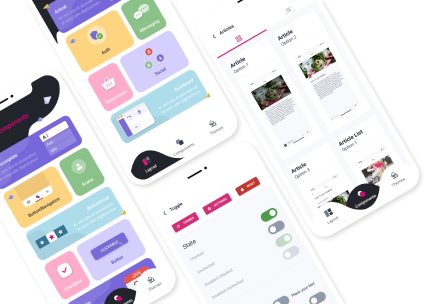How to Do Web Scraping using Javascript
Web scraping is the process of extracting data from websites. It can be done using various programming languages, including Python, R, and Java. However, many developers wonder if web scraping can also be done using JavaScript.

What is web scraping?
Web scraping is the practice of extracting data from websites automatically. This is usually done by sending an HTTP request to the website's server, retrieving the HTML content of the page, and then parsing it using a programming language. The parsed data can then be stored in a database or analyzed further.
Web scraping is used for various purposes, such as data mining, market research, and competitor analysis. It can also be used to automate tasks that involve repetitive manual data retrieval.
Why use JavaScript for web scraping?
JavaScript is a popular programming language that is commonly used for front-end web development. However, it can also be used for web scraping. Here are some reasons why you might want to use JavaScript for web scraping:
- Browser-based scraping: When you scrape a website using JavaScript, you are essentially doing it inside a browser. This means that you can access all the same data that a user would see on the page, including dynamically generated content that may not be visible in the page source.
- Familiarity: If you are already familiar with JavaScript, using it for web scraping can save you time and effort in learning a new language.
- Asynchronous operations: JavaScript is well-suited to handling asynchronous operations, which are common in web scraping. For example, you might need to wait for a page to load before you can scrape its content.
How to build a web scraper using JavaScript?
Building a web scraper using JavaScript involves the following steps:
- Choose a scraping library: There are several JavaScript libraries that can be used for web scraping, such as Cheerio, Puppeteer, and Nightmare.js. Choose one based on your specific needs and preferences.
- Inspect the website: Use your browser's developer tools to inspect the website you want to scrape. This will help you identify the HTML elements you want to extract data from.
- Write the scraping code: Use your chosen library to write the code that will extract the data from the HTML elements you identified in step 2. This may involve navigating the website's DOM tree, making HTTP requests, and using regular expressions.
- Store the data: Once you have extracted the data, store it in a database or file for further analysis.
How to do web scraping using JavaScript?
To do web scraping using JavaScript, you'll need to follow these basic steps:
- Make an HTTP request to the website: You can use the
fetchAPI to make an HTTP request to the website's server and retrieve its HTML content. - Parse the HTML content: Once you have retrieved the HTML content, you can use a library like Cheerio to parse it and extract the relevant data.
- Store the data: Finally, you can store the extracted data in a database or file for further analysis.
Here's a simple example of how to do web scraping using JavaScript:
const fetch = require('node-fetch');
const cheerio = require('cheerio');
fetch('https://www.example.com')
.then(response => response.text())
.then(html => {
const $ = cheerio.load(html);
const title = $('title').text();
console.log(title);
});
This code makes an HTTP request to https://www.example.com, retrieves its HTML content, and extracts the page's title using Cheerio.
How to make a web scraper using JavaScript?
To make a web scraper using JavaScript, you'll need to choose a scraping library and follow the steps outlined in section 3 above. Here's an example of how to make a web scraper using Cheerio:
const fetch = require('node-fetch');
const cheerio = require('cheerio');
fetch('https://www.example.com')
.then(response => response.text())
.then(html => {
const $ = cheerio.load(html);
const data = [];
$('h2').each((i, el) => {
data.push($(el).text());
});
console.log(data);
});
This code scrapes the H2 headings from https://www.example.com and stores them in an array called data.
How to scrape a web page using JavaScript?
To scrape a web page using JavaScript, you'll need to follow the steps outlined in section 4 above. Here's an example of how to scrape a web page using JavaScript:
const fetch = require('node-fetch');
const cheerio = require('cheerio');
fetch('https://www.example.com')
.then(response => response.text())
.then(html => {
const $ = cheerio.load(html);
const data = [];
$('h2').each((i, el) => {
data.push($(el).text());
});
console.log(data);
});
This code scrapes the H2 headings from https://www.example.com and stores them in an array called data.
Advantages and disadvantages of web scraping with JavaScript.
Web scraping with JavaScript has several advantages and disadvantages, as follows:
Advantages
- Browser-based scraping: As mentioned earlier, web scraping with JavaScript is essentially browser-based scraping, which allows you to access all the same data that a user would see on the page.
- Asynchronous operations: JavaScript is well-suited to handling asynchronous operations, which are common in web scraping. This can make your scraping code more efficient.
- Familiarity: If you are already familiar with JavaScript, using it for web scraping can save you time and effort in learning a new language.
Disadvantages
- Less control over HTTP requests: When you use JavaScript to scrape a website, you are essentially making HTTP requests through a browser. This means that you have less control over the request headers and parameters than you would if you were making requests directly using a library like Python's
requests. - Rendering issues: Some websites rely heavily on JavaScript to render their content. If your scraping code does not properly handle these rendering issues, you may miss important data.
- Security concerns: Web scraping with JavaScript can raise security concerns, as it may be perceived as a form of web application attack.

Best practices for web scraping with JavaScript.
To ensure that your web scraping code written in JavaScript is robust and efficient, here are some best practices to follow:
- Use a headless browser: A headless browser is a browser without a graphical user interface. Using a headless browser like Puppeteer or Nightmare.js can make your scraping code more efficient and less prone to rendering issues.
- Be mindful of website policies: Some websites explicitly prohibit web scraping in their terms of service. Be sure to check the website's policies before you scrape it.
- Avoid overloading the server: When you scrape a website, you are essentially making HTTP requests to its server. Be sure to avoid overloading the server by using rate limiting or throttling techniques.
- Handle errors gracefully: Web scraping code can be prone to errors, such as connection timeouts or malformed HTML. Be sure to handle these errors gracefully in your code, so that it does not crash unexpectedly.
- Test your code thoroughly: Web scraping can be a complex process, involving multiple HTTP requests and data transformations. Be sure to test your code thoroughly to ensure that it works as expected.
FAQs
Q1. Is web scraping legal? A: It depends on the website's policies and local laws. In general, it is advisable to get permission from the website owner before you scrape it.
Q2. Can I scrape dynamic content using JavaScript? A: Yes, JavaScript can be used to scrape dynamic content that is generated by scripts on the page.
Q3. Are there any libraries for web scraping with JavaScript? A: Yes, there are several libraries for web scraping with JavaScript, such as Cheerio, Puppeteer, and Nightmare.js.
Q4. Can I scrape websites that require authentication using JavaScript? A: Yes, you can use JavaScript to perform authentication and then scrape the protected content.
Q5. How do I avoid getting blocked while web scraping with JavaScript? A: To avoid getting blocked while web scraping with JavaScript, you can use techniques like rate limiting or throttling, rotating your IP addresses, and avoiding scraping during peak traffic times.