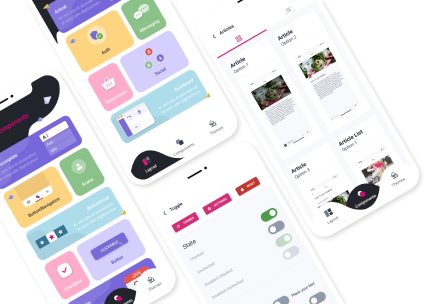Top 10 essential Google Chrome extensions for UI/UX designers
Utilizing Google Chrome extensions is a clever way to increase your creative productivity if Google Chrome is your primary browser. As UI/UX and product designers, we often use the top 10 Chrome extensions, which are all included in this roundup. They are beneficial for downloading pictures, colors, and fonts from websites and gathering ideas for design work.
Our top recommendations for Google Chrome extensions are listed below, along with a brief description of each one's use. The Chrome Web Store offers all of the free Google Chrome extensions.

The greatest Google Chrome extensions for UI/UX and product designers
What are extensions for Chrome?
Small software applications called Chrome Extensions allow users to augment and personalize their Chrome browsing experience. Web technologies like HTML, JavaScript, and CSS offer productivity tools, web page content enrichment, collaboration, communication, commerce, and even games.
Nevertheless, using a Chrome Extension can make it easier for you to maintain a virtual connection with your team, increase productivity, finish tasks faster, and enjoy web browsing while you're at it.
A list of 10 essential extensions for designers is provided below. Let's get going!
Dark mode
Every designer should give this extension a try because it is really simple. The dark mode plugin provides a new visual appearance by switching a webpage from its light to its dark theme. It can be challenging to imagine how amazing some websites will seem in dark mode. This plugin, therefore, creates inverse magic to make the dark website mode.
Fonts Ninja
This plugin makes it easier for you to discover the font family name, size, line height, color, and weight of the font that is being used on a specific web page. This is similar to WhatTheFont.
Color by Fardos
You can choose the color from any website by using this plugin. Isn't it a typical color picker add-on I already have?
The answer is no. One of Color by Fardos' coolest features allows you to type in any color name and receive results for that color's shades, tints, tetradic, triadic, complementary, and split complementary. Finding complementary colors and other fundamental aspects of color on a webpage takes a lot of work. Therefore, I utilize this plugin to save time.
Heurio — UX Check & Visual Feedback Tool
This tool will facilitate developer and designer communication. With the help of this extension, you can transform any website into a blank canvas and make notes that you can then share with the developer. These little misconceptions will no longer exist during the deployment process thanks to this extension.
Simply open a website, select the extension, select any part on the page to pin your thoughts, and share a link with all the changes to the developer team.
Color Contrast Checker
Contrast is crucial to the user interface, but most beginners are unaware of how to verify it or of the issues that may arise as a result. As a result, the Color Contrast Checker is quite helpful in informing you of elements that do not adhere to Level AA WCAG criteria.
In addition to using this addon to examine the contrast, you can save the colors and copy the hexadecimal code of the colors.
Sitesee
SiteSee is a collection of stunning, contemporary websites. Your homepage will become a collection of stunning websites that look like wallpaper after SiteSee replaces your main tab. You will always get an update with this plugin.
You can click on any screenshot to be taken to the location you want. I can simply ingest fantastic inspiration thanks to this addon, without ever visiting any websites and looking for them.
Unstack Style Guide
With the help of the Unstack Style Guide Chrome extension, you can quickly and effortlessly get all the design data you require from any website, such as the brand palette, text colors, and font styles. You may export and duplicate the style guides with only a few clicks.
Savee

Onto your boards on savee.it instantly from any website. Having trouble locating the photographs you saved of your workspace in the gallery?
With the aid of this extension, you can keep all of your inspirations and photographs in one location and access them from anywhere.
Site palette
You may extract all the colors from the webpage with the aid of this plugin. Even better, you can export those hues as a picture. Palette generators are supported by site palettes. The shareable link can be made. The website's color scheme is connected to Adobe Swatch, Coolors.co, etc.
A browser add-on that creates thorough palettes, a vital tool for front-end developers and designers, free extraction of color schemes.
Utilizing every color on the page, Site Palette creates a color palette. Simply clicking Site Palette on a webpage will open a new tab with the best color schemes you can employ. Color is divided into three categories: Material Design, Medium Cut, and Color Cube.
Window resizer
This extension allows you to simulate any device by resizing your window to any resolution. To modify the website window to a certain size, you can adjust the height and width.
You can use this extension without changing the browser's size to see how the page appears on different devices.
In the nutshell
As designers, you are constantly looking for new productivity hacks, techniques, and tools to enhance your creative workflow. We sincerely hope that these fantastic and easy-to-use Chrome Extensions will be helpful for your daily tasks and enable you to direct all of your attention to the design so you can produce something amazing.
At Groove Technology, our designers must be quick-witted and clever to apply these tools to satisfy the client, stakeholders, and team while solving various problems. When appropriately measured, the impact of investing in UI/UX projects is quantifiable and directly related to revenues. Therefore, it is crucial to understand its effect.
We hope this article helps you find the right tools to support your job in your company. You can always contact us to assist your firm in evaluating your current product in terms of UI/UX. We might suggest doing an audit. We'll identify potential security, user experience, or code quality issues and develop a detailed strategy for resolving them.
Groove Technology is the first and last stop for global enterprises seeking assistance with the creation of digital products and specialized software applications. Feel free to contact us!